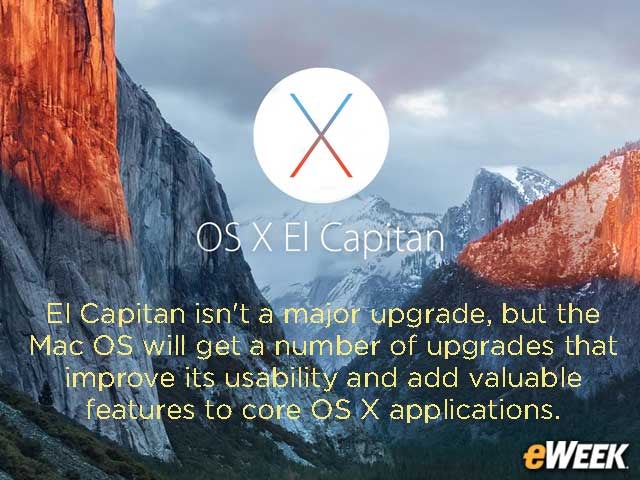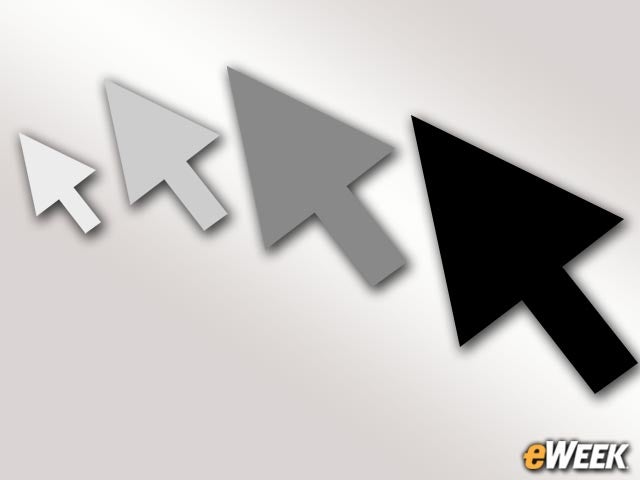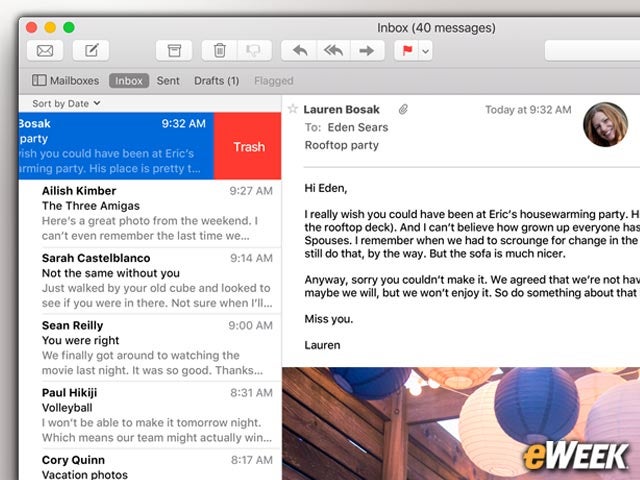eWEEK content and product recommendations are editorially independent. We may make money when you click on links to our partners. Learn More.
2Split-View Isn’t Just a Mac Thing
A major weakness in OS X has been its handling of windows. In current OS X versions, it’s often difficult to view two windows or apps at once without changing their size. Perhaps that’s why Apple has brought Split View to OS X El Capitan. The feature allows users to have two applications viewable on the same display without any need to resize windows. The display is filled entirely with both apps, maximizing the screen real estate for each.
3Apple Makes Mission Control Far Better
Mission Control, the place where Apple users can see everything that’s open on the Mac, is getting a facelift in El Capitan. Currently, when users go to Mission Control, they see their windows arranged in no particular order. In El Capitan, Apple has added a feature that places windows in a standard pattern with no stacking, so they can all be seen at the same time. Mission Control also provides more user control over windows, allowing them to drag any window to the top of the screen and place it into a different location for viewing. It’s a neat trick that makes arranging windows a bit easier.
4There’s a Simple Way to Find That Elusive Cursor
5Spotlight Gets a Major Overhaul
Spotlight, the search feature built into OS X, has gotten a major overhaul in El Capitan. The feature now includes the ability for users to search for a wider array of topics, including weather, stocks and even Web videos. In addition, users can employ natural language, like, “pictures I took last year,” and Spotlight will display those items.
6Mail Improvements Could Aid Enterprise Users
Corporate users have panned Apple’s Mail app, saying it doesn’t come with enough power for the enterprise. While that still may be the case in El Capitan, it has added some much-needed upgrades, including the ability to quickly add events mentioned in an email to the Calendar. Mail will also suggest contacts and provide more support for touch gestures for those on a notebook.
7Notes App Is Also Improved in El Capitan
One of the highlights of WWDC was the upgrade Apple offered up to Notes in iOS 9. The company has also added those features to OS X. A single command will turn a regular list in Notes into a to-do list. Users can also add a photo, video, URL or map to a note with a single click. Most importantly to developers, information in a third-party app can also be shared and attached to a note. Apple’s Notes has long been an also-ran in the productivity market. But El Capitan might help it improve its position in that space.
8Maps Gains New Transit Feature
Maps, another bundled application that comes with El Capitan, will include a new Transit feature that lets users see information about public transportation, such as buses, subways and ferries. In addition, Apple has said that Maps is getting some graphical and accuracy upgrades and will now suggest locations around a particular spot.
9Safari and All Those Pins Are Useful
Apple’s Safari, the company’s built-in Web browser, now includes a streamlined favorites feature. Rather than force users to keep a crowded bookmarks bar, Safari in El Capitan comes with a pinning feature that puts a simple icon all the way to the left of the app. When users boot up Safari, they can quickly click on those icons and go to their favorite sites. Safari even includes AirPlay support, so users can take the videos they’re streaming on their computer and beam those to a television connected to an Apple TV.
10Apple Photos App Will Support Third-Party Editing Tools
Apple’s Photos app will be a bit easier to use in El Capitan. The program is relatively new, but it is getting some interested photo-editing upgrades. Users will be able to employ third-party applications to edit images from within the Photos app. Apple has added a naming feature that lets users tag a single image or group of photos with a title and apply location information.
11There’s No Change to the Launch Policy
Apple hasn’t made a single change to the launch policy in OS X. As in previous years, the company plans to make its latest OS X available in the fall at no charge to users. It’ll also put El Capitan on all new Macs sold after its launch. Mac users will be able to try out El Capitan during the public beta in July.