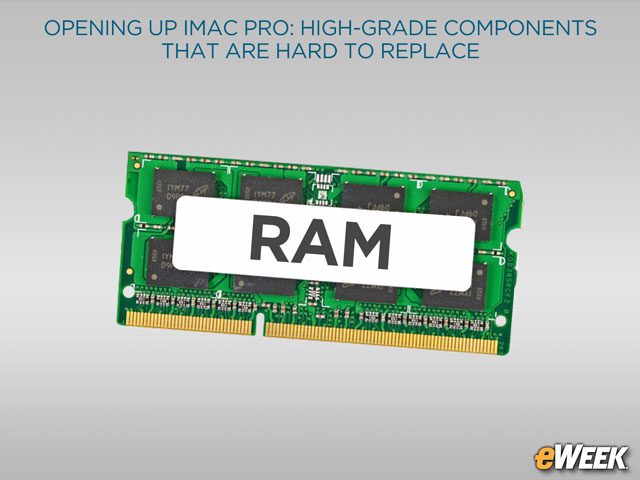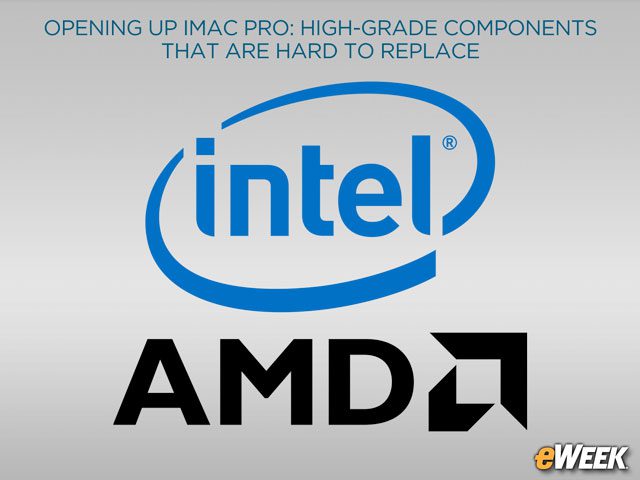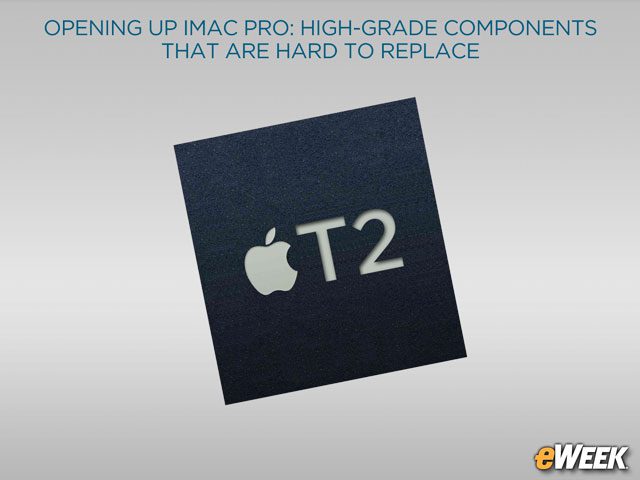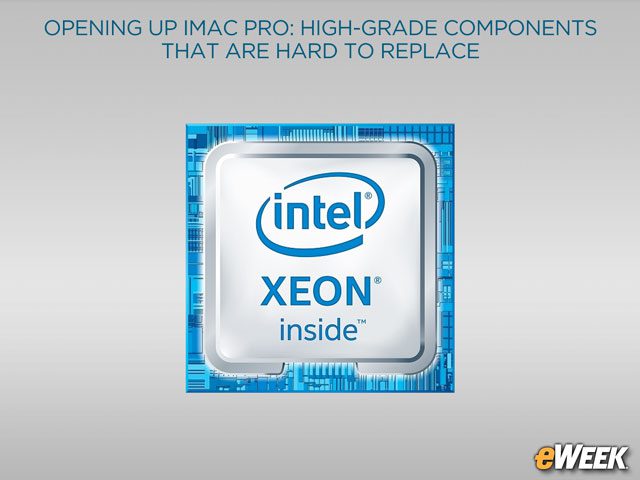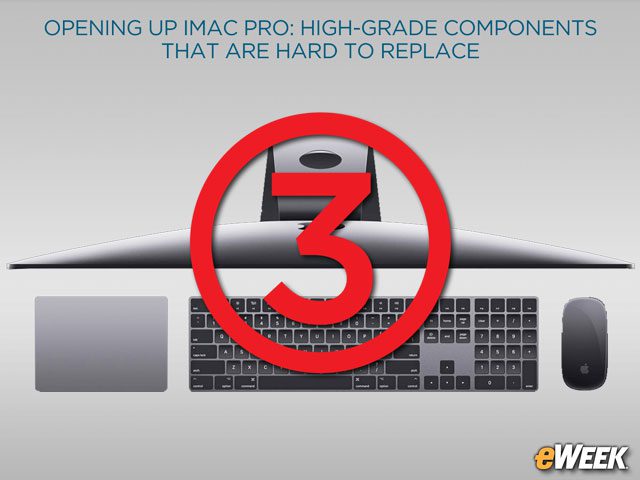eWEEK content and product recommendations are editorially independent. We may make money when you click on links to our partners. Learn More.
1Opening Up iMac Pro: High-Grade Components That Are Hard to Replace
The iMac Pro might be Apple’s most powerful computer ever, but a recent teardown from iFixit reveals it’s also one of the hardest to repair. In a blog post on Jan. 2, iFixit, a company that sells technology repair guides and tools, took apart Apple’s all-in-one computer to see what’s hiding inside. The teardown revealed several surprises, including the ability to easily upgrade both the computer’s RAM and CPU. And although the computer’s solid-state drives are “modular” and therefore upgradeable, they’re actually custom-made by Apple and therefore a bit harder to replace. But after all the cutting, prying and unscrewing, iFixit found that Apple’s iMac Pro is a tough Mac to crack. Read on to learn more about what’s inside and powering the iMac Pro.
2When It Comes to Upgrading RAM, There’s Good News and Bad News
If there’s anything power users want, it’s the ability to quickly replace memory and add better performance to their computers. Luckily, iMac Pro users can do just that, according to iFixit. However, Apple has eliminated the dedicated RAM drawer that provided easy access to memory in earlier iMac versions. Therefore, it’ll take some time getting to the memory to replace it.
3Teardown Reveals Apple’s Partners
After finally breaking open the iMac Pro, iFixit discovered all of the component makers Apple partnered with to bring the iMac Pro to market. They include Intel for CPU and platform controllers and AMD on the video side. Apple is co-branded on the device’s Bluetooth module with Universal Scientific Industrial, and Intel is back to handle Thunderbolt 3.
4Apple Adds T2 Chip for Security
5Apple Keeps the Same Old iMac Display
In a bit of a disappointing move, Apple decided to keep the same monitor it’s using in the iMac 5K, according to iFixit. While it’s a nice enough monitor, Apple moved the cabling and webcam hardware hookups on the monitor, meaning users won’t be able to swap screens in the event one of their iMac displays fail.
6The Fans Are Really, Really Big
When taking apart the iMac Pro, iFixit was a little taken aback by the size of the “enormous” dual-fan controller. In fact, to make room for the fans, Apple nixed a full-size desktop hard drive in the machine in favor of a solid-state drive. It was all for good reason: The iMac Pro offers an 80 percent cooling capacity increase over other iMac models.
7Upgrading the CPU Is No Simple Task
The iMac model that iFixit tore down includes an Intel Xeon processor with a 3.2GHz clock speed. While Apple hasn’t encouraged anyone to actually take out the chip and put in something new, iFixit said that it is possible to upgrade the processor. But like anything else in the iMac Pro, it’ll be difficult to do so.
8Don’t Even Try to Replace the GPU
9Solid-State Drive Replacement Could Be Difficult
10Break Out the Logic Board
The placement of the logic board that houses the components that keep the iMac Pro running is far from ideal, iFixit reported. The iMac Pro’s internal design places critical components under the logic board, making it exceedingly difficult to remove those components, according to iFixit. Some serious time and effort will go into replacing components sitting under the logic board.
11The iMac Pro Receives Abysmal Repairability Score
So, what does all this mean for the iMac Pro’s broader “repairability,” a metric created by iFixit to rate the ease with which users can fix a device? After its teardown, iFixit gave the iMac Pro a score of three out of 10 for repairability, with 10 being “easiest to repair.” The poor score puts the iMac Pro in line with other Macs, including the 21-inch iMac, for repairability.