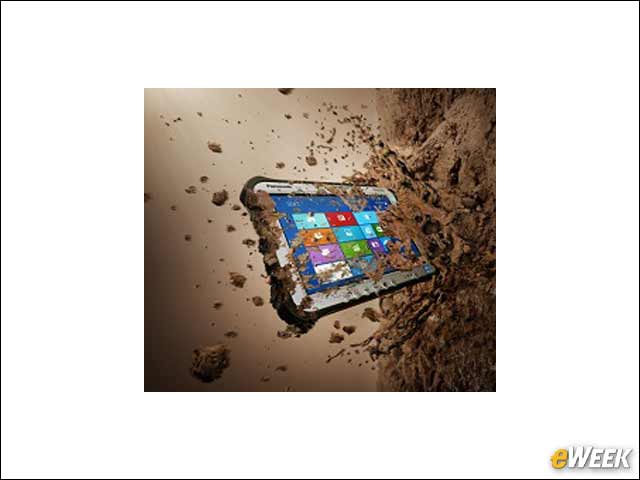eWEEK content and product recommendations are editorially independent. We may make money when you click on links to our partners. Learn More.
1Panasonic Updates Toughpad FZ-G1 With More Power, Longer Battery Life
2The Panasonic Toughpad FZ-G1 Rugged Tablet
The latest FZ-G1 includes a 10.1-inch WUXGA (1920 x 1200 resolution) LED touch screen display that includes anti-reflective and anti-glare screen treatments, a 2.4GHz Intel Core i5-6300U vPro processor with integrated Intel HD Graphics 520 capabilities, 8GB of DDR3L SDRAM memory and a 256GB solid state drive (SSD) with a built-in heater. An optional 512GB SSD drive is also available. An optional microSDXC card slot is also available for expansion storage cards up to 64GB.
3Runs the Latest Windows 10 Pro OS
4Plenty of Connectivity Options
Built-in Intel Dual Band WiFi and Bluetooth 4.1 connectivity are available in the Toughpad FZ-G1, while optional 4G LTE multi-carrier mobile broadband with satellite GPS are also available as options. The tablet is 10.6 inches tall, 7.4 inches wide, 0.8 inches thick and weighs 2.4 pounds with a standard battery or 3.0 pounds with an optional long-life battery.
5Built for Tough Conditions
The latest Toughpad FZ-G1 is another in a line of rugged devices built to take plenty of punishment in the workplace. The tablet is MIL-STD-810G certified to withstand drops from 4 feet onto concrete and is shock, vibration, rain, dust and temperature resistant. The device also meets IP65 certification with its sealed all-weather design. The machine is certified for use in hazardous locations.
6Built-In Enterprise Security
The new tablet also features enterprise security features, including authentication protocols and encryption protocols such as Cisco Key Integrity Protocol (CKIP) and 128-bit and 64-bit WEP encryption. The device can also be equipped with an optional insertable SmartCard reader or with an optional contactless SmartCard and RFID reader.
7Can Be Operated With Gloved or Wet Hands
The Toughpad FZ-G1 touch screen is designed to be usable by operators wearing gloves or having wet fingers. The device has seven tablet buttons, including two that can be customized and designated for specific tasks by users. Also included is a waterproof digitizer pen that can be used on the touch screen and stored in an integrated stylus holder on the tablet.
8Available Barcode Readers
9Expected 14-Hour Battery Life on a Charge
Featured in the latest FZ-G1 is a 4,200mAh Li-Ion rechargeable battery, which is expected to provide about 14 hours of normal use. An optional long-life 9,300mAh battery that promises up to 28 hours of use is also available for people who use their devices in remote locations, including soldiers in any terrain.
10Legacy Connectors for Peripherals
Built to be portable, the tablets can be used by a wide variety of service workers, including utility company workers to read power meters. The tablet includes a 24-pin docking connector, an HDMI port, a USB 3.0 port and a headphone mini-jack, while an optional extra USB 2.0 port, an optional serial port dongle and an optional 10/100/1000 Ethernet port are also available.
11Accessories to Use the FZ-G1 in Many Situations
The latest Toughpad also features a myriad of optional accessories to make it easier to use the device in a wide range of settings. There’s a desktop cradle (pictured) that holds the tablet for users, several models of in-vehicle mounting docks, a 3-bay battery charger and an in-vehicle power adapter.