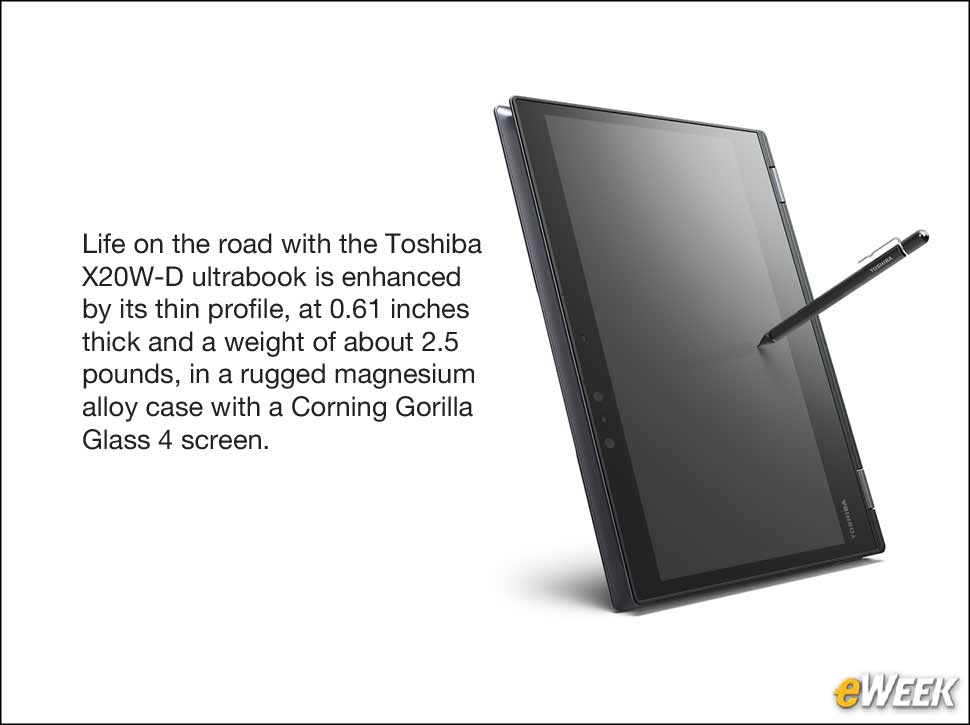eWEEK content and product recommendations are editorially independent. We may make money when you click on links to our partners. Learn More.
1Toshiba X20W-D Business Ultrabook Is Tough as it Is Versatile
Toshiba’s new X20W-D ultrabook is part of a growing class of business computers that are designed for life on the road, but work well in the office, too. This is a 2–in–1 computer features a touch-sensitive screen that can fold back on the chassis to become a tablet. Like the Lenovo X1 Yoga and other similar computers that have emerged recently, the Toshiba X20W-D’s screen is optimal for viewing video and for giving presentations. The 12.5-inch full HD screen is bright and easy to view, and it responds well to multi-touch control. If this device has any drawbacks, it is the number of communications ports, which are limited to one USB 3.0 port on the right side of the computer and one USB Type-C on the left. You’ll need the docking station for any more.
2This is the X20W-D Ultrabook
This ultrabook computer is thin, light and very portable, yet it has the ruggedness and security you’d expect in a business laptop. For example, the small rectangle in the upper left of the touchpad is the fingerprint reader for this device. The keyboard is well-designed and responsive, which is an achievement given its relatively small size.
3The Front End of This Ultrabook Is Clean
4Power Switch, USB 3.0 Port Are on the Right Side
5Two More Ports Are on the Left
6There Are Hinges and Vents on the Back
7Yes, It Also Works as a Tablet
8You Need a Docking Station to Get More Ports
If you want more than two ports, you’ll need to get a docking station such as the Toshiba Thunderbolt 3 Dock, which is seen here and was included with the review unit. From left to right are three USB 3.0 ports; a Gigabit Ethernet port; a USB Type-C port to provide power and connectivity to the computer; an HDMI port and Display Port connector, which share the first video channel; and a VGA monitor connector, a mini Display Port and an HDMI port, which all share the second video channel. At the end is the power connector.
9The Dock Provides Plenty of Ports
On the front of the Toshiba Thunderbolt 3 docking station are two power indicators—one showing whether the dock has power and one showing when it’s providing power to the laptop. On the other end are two USB Type-C ports, a USB 3.0 port and a headset connector.