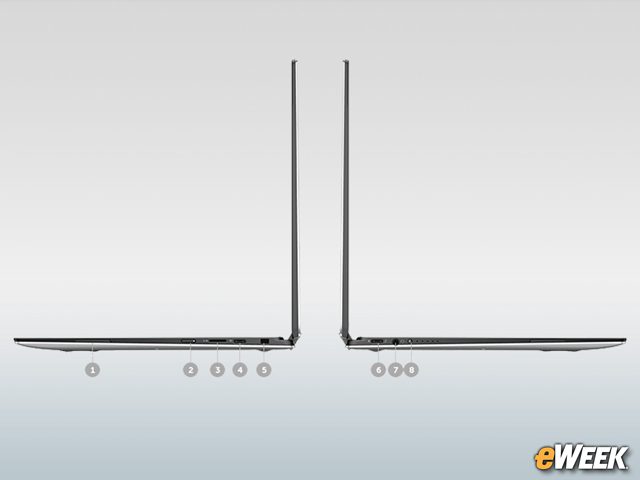eWEEK content and product recommendations are editorially independent. We may make money when you click on links to our partners. Learn More.
1What Makes Dell’s XPS 13 a Worthy Hybrid Laptop Contender
2It’s a 2-in-1 Hybrid Laptop
3It Has an Edge-to-Edge Display
Arguably the biggest new feature in the XPS 13 is its edge-to-edge display. The feature, called the InfinityEdge, makes the screen look as though it spills off the edge of the case to maximize screen real estate and minimize bezels. The screen measures 13.3-inches diagonally and offers up to a 3,200-by-1,800-pixel resolution and a 170-degree viewing angle. It can accept 10 simultaneous touch-points.
4Intel Core CPUs Give it Solid Processing Power
5Graphics Could Be Improved
6It Ships with Windows 10 Home
The XPS 13 ships with Windows 10 Home, which isn’t ideal for business users. However, Dell gives customers the option to upgrade to Windows 10 Pro for additional performance and security. It would be nice to see Windows 10 Home out of the box, but since this is a mainly a consumer product, Windows 10 Home will work fine.
7Battery Life Is Competitive
8Dell Active Pen Stylus Is Optional
9Thin Design Makes it Highly Portable
10Accessories Support a Lot of Connectivity
Dell offers several accessories to go with the XPS 13, including an adapter that lets users connect to projectors, TVs, Ethernet and more, all at the same time. Those who want to keep the computer safe should consider the Dell Premier Sleeve 13 case. The Hybrid Adapter and Power Bank is an external power source. And of course, there’s the Dell Active Pen.
11What to Know About Pricing
As of this writing, the Dell XPS 13 is ready to ship in just a few days. While the computer comes with an affordable $1,000 starting price, customizations will quickly increase the price. A nicely equipped option, for instance, will cost customers $1,400.