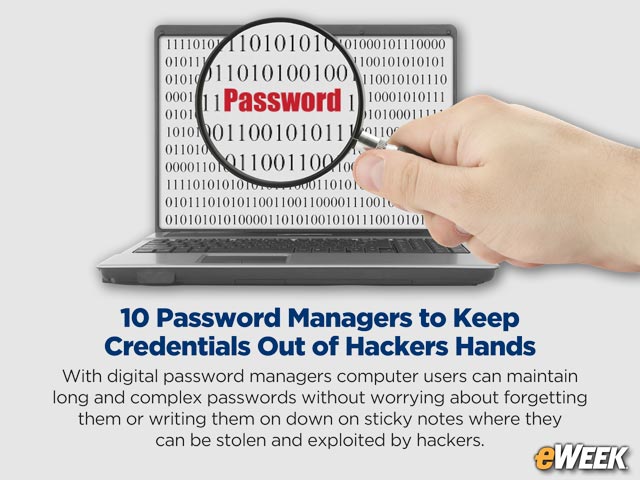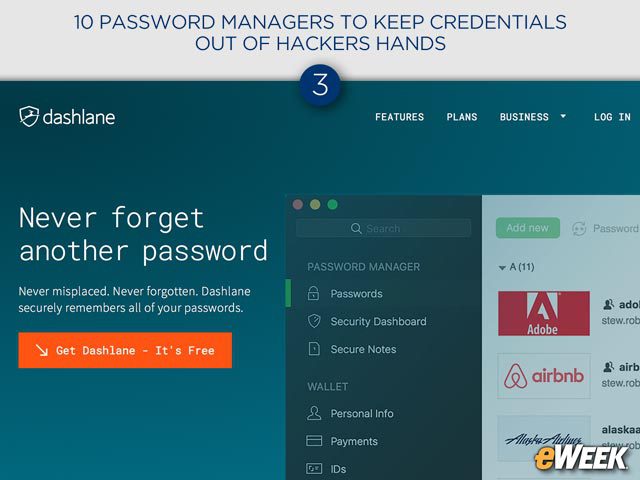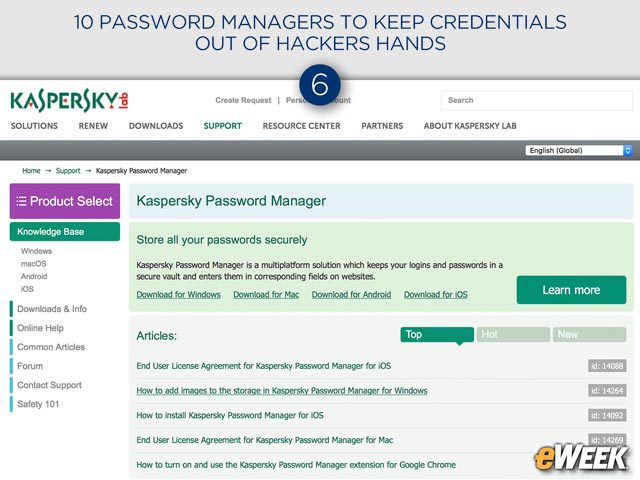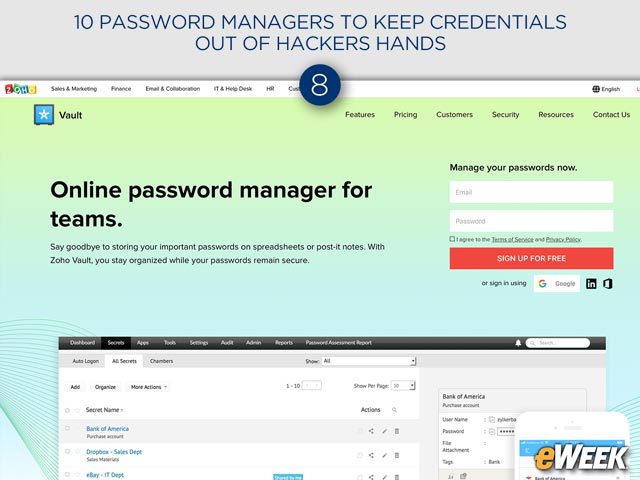eWEEK content and product recommendations are editorially independent. We may make money when you click on links to our partners. Learn More.
110 Password Managers to Keep Credentials Out of Hackers Hands
Digital password managers have become a critical component in security management computer systems. With hackers targeting user credentials more than ever, Internet users need to create strong passwords for all of their digital accounts. But remembering unique alphanumeric passwords featuring special characters for every account is nearly impossible. This makes digital password managers essential tools. They store all of a person’s hard-to-remember passwords in one place and make those credentials accessible with a single username-password combination. Better yet, many of the services work on a variety of platforms, including desktops and mobile devices and will synchronize credentials across all of those devices.
21Password
With 1Password, both consumers and corporate users have the ability to store passwords, credit card information, and secure notes inside the app’s vault. The service also includes a Password Generator, so users can create unique and hard-to-decipher credentials for all their accounts. For $2.99 per month, individuals can sign up and use 1Password across mobile and the desktop systems. The family version costs $4.99 per month and corporate users can get access to 1Password for as little as $3.99 per user per month.
3LastPass
Like many of the others, LastPass is available in both a personal and business version. The service works on desktop and mobile systems and enables access to everything from passwords to digital records, such as insurance cards and WiFi passwords. There’s also an emergency feature that will let folks hand over credentials to friends or family in a crisis. A built-in password generator is available to create unique credentials for every account. LastPass costs $2 per month for a single user and $4 per month for families. Business users can sign up for as little as $2.42 per user per month.
4Dashlane
Dashlane is a full-featured password manager that allows users on mobile and desktop systems to automatically input credentials for everything from websites to bank accounts. However, the free version doesn’t come with automatic synchronization across devices. Instead, users will need to pay $3.33 per month for that and other features, including account backups and priority support. A $4 per user, per month option is available to businesses that want to store passwords and data in a singular location.
5Trend Micro Password Manager
Security firm Trend Micro’s Password Manager is free for the first five passwords users input into the service. After that, users can pay $14.95 per year for unlimited password storage. When the app is installed on a computer it bundles keystroke encryption to block hackers from seeing credentials. It also alerts users about weak passwords to encourage them to create stronger passwords. The service can be configured to work across any device, from a PC to a handset.
6ManageEngine Password Manager Pro
ManageEngine Password Manager Pro is designed solely for corporate users. And it comes with a hefty price of $61,195 for perpetual licenses. But for that price, corporate customers get a robust system that corporate IT departments can manage and deploy, that automates password controls as well as mandatory credential updates. It is also complies with Sarbanes-Oxley, HIPAA, and PCI security regulations. It also offers all of the password-storage and automatic sign-in-box populating that users would find in other solutions.
7Kaspersky Password Manager
Kaspersky’s Password Manager works across the PC, Mac, and mobile devices and costs $15 per year. Besides storing passwords, the service can safeguard photos, credit cards, and other content. It’s also compatible with Apple’s Face ID and Touch ID, or with fingerprint scanners on the Android side, so users can employ biometrics to access their data. Better yet, it’ll auto-complete forms with information it has stored to save users time.
8Avira Password Manager
Avira’s Password Manager can be quickly added to any PC or Mac via the browser. Once the extension is added in, users can begin to save passwords that are automatically entered when it’s time to log in to a website on a Web application. The same is true on mobile devices, where Android and iOS users can access all their data and input passwords without ever needing to remember more than one master password. Be aware, however, that on the desktop, the free service works only with Chrome, Firefox, and Opera. Safari and Edge users are out of luck.
9Zoho Vault
Zoho Vault is another password manager that gives consumers free password storage and security. However, unlike some of the alternatives that put a limit on the number of passwords users can store on a free account, Zoho Vault allows for unlimited storage. The service also stores files and documents and will automatically log users into websites. Corporate get Zoho Vault for as little as 90 cents per user per month.
10True Key
True Key is another password manager that had been developed the Intel Security banner and is now maintained by the Intel-owned security company McAfee. Like many of the others, it automatically stores and enters password credentials into a login page without any user interaction. True Key can also work with multi-factor authentication, fingerprint sensors, Face ID, and other biometric options. It even includes a digital wallet to store credit card information. True Key is free for the first 15 passwords. Those who want to store an unlimited number of passwords can get it for $20 per year.
11Norton Identity Safe
Norton Identity Safe is a free password manager that works across the desktop and mobile. It stores everything from passwords to credit cards and will warn users when they’re trying to log into an unsafe website. To add credit card information, users just need to scan the card with their rear phone cameras and all the data will be automatically stored. Norton Identity Safe works with a variety of biometric features, including Touch ID and other fingerprint scanners.