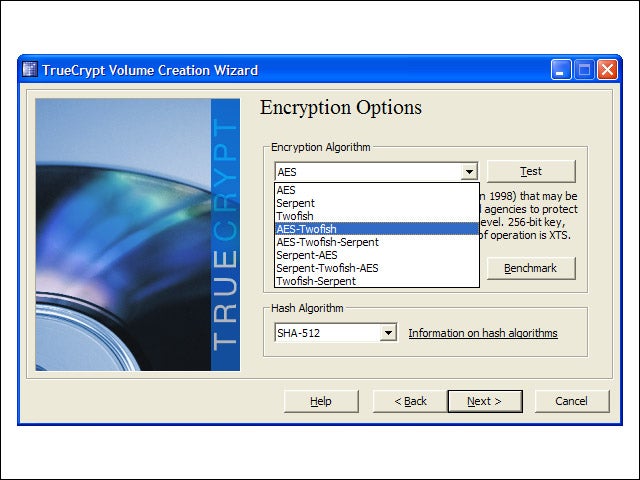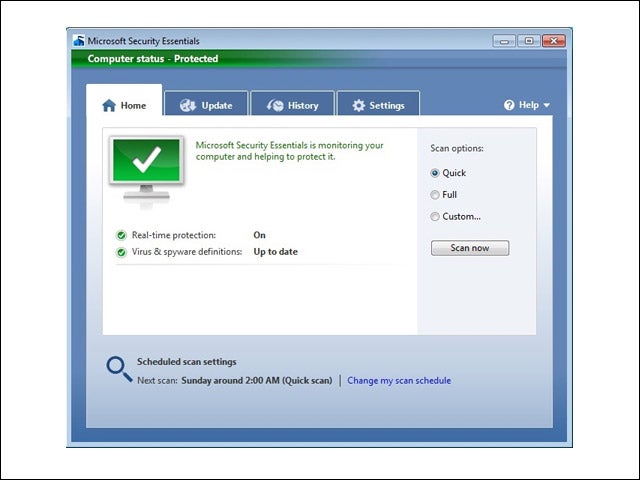eWEEK content and product recommendations are editorially independent. We may make money when you click on links to our partners. Learn More.
2Mozy Online Backup
One of the best ways to back up data is to go to the Web. A service like Mozy allows users to back up their entire hard drive. It then keeps updating it when file changes are made. Data can be easily downloaded from the service’s Website. It’s a great way to ensure data will be safe during the move.
3Carbonite Online Backup
4Optical Media
Since backing up is so important before an upgrade to any operating system, users might also want to consider transferring important data to optical media, like DVDs or Blu-ray. Blu-ray has more room to add data, but it’s also more expensive than DVD. In either case, it’s a great way to ensure content is where it needs to be before the move to Windows 7.
5Removable Hard Drive
One of the best options for users to keep data safe during a transfer is a removable hard drive. Users can bring the hard drive with them wherever they go and perhaps most importantly, those drives can be encrypted with third-party tools to ensure the data can’t be easily accessed if it falls into the wrong hands. It also makes for an easy transfer of data to the new OS.
6TrueCrypt
Users looking to keep data away from malicious third-parties should consider a tool like TrueCrypt to encrypt a drive. The software allows users to encrypt data in just about any encryption protocol users might want. From AES to TwoFish, TrueCrypt should do a fine job of keeping data out of the hands of the wrong people during a transfer.
7Patch
Once users finally get to Windows 7, it’s extremely important to ensure the operating system is fully updated. Those upgrading to Windows 7 now probably won’t need to worry about patching the operating system just yet, but those that are looking to wait will. It’s extremely important to have Windows 7 patched before data is added to the computer.
8User Account Control
Although it was one of the biggest annoyances in Windows Vista, User Account Control can be a handy tool for keeping data secure during an upgrade to Windows 7. The new operating system allows users to decide how aggressive User Account Control’s monitoring will be. It’s advised that users make it as aggressive as possible without making it annoying.
9BitLocker
Once users add their data back to Windows 7, they should use Windows 7’s BitLocker tool. It encrypts data on the computer, making it more difficult for third parties to access the content on the hard drive. It might not be the best solution (TrueCrypt usually takes that prize), but considering it can be added to portable drives, as well, BitLocker is a nice backstop for users who don’t want data to be accessed.
10AVG Free Edition
Microsoft might want everyone to believe that Windows 7 is the most secure operating system it has ever released, but that doesn’t mean that it will be totally secure. AVG Free Edition will help users fend off several malware threats. It also can run at specific times in the background, making it a passive service that should increase the chances of keeping data secure.
11Microsoft Security Essentials
Microsoft’s own security suite Microsoft Security Essentials is a must-have for anyone who’s concerned about keeping data safe on the new operating system. Most security experts have said that it won’t catch all the security issues that can plague an operating system, but it can block many of those threats. To keep data secure, that’s extremely important to have.