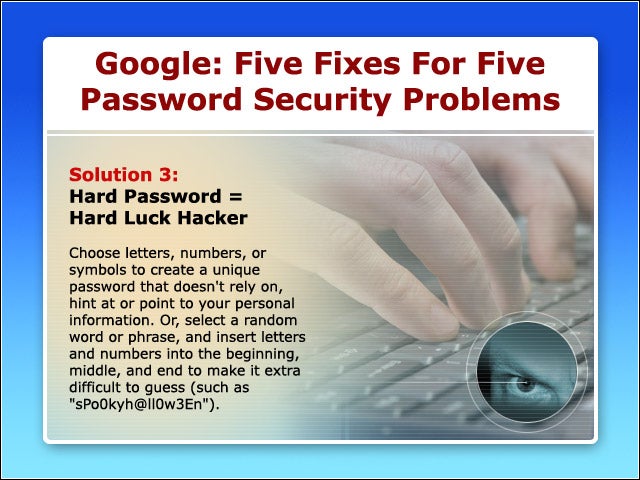eWEEK content and product recommendations are editorially independent. We may make money when you click on links to our partners. Learn More.
2Problem 1: Reusing Passwords Across Websites
Most people who live online do their e-mail, banking and shopping there, requiring them to enter passwords for several Websites. Unfortunately, too many people make themselves vulnerable by using the same passwords for every Website. If a hacker guesses the password, they get the proverbial keys to your kingdom.
3Solution 1: Use Unique Passwords
Google recommends using different passwords for all of your accounts, especially for e-mail and online banking. Google recommends making some letters uppercase and swapping out some letters with numbers or symbols.As an example, the phrase for your banking Website could be “How much money do I have?” and the password could be “#m$d1H4ve?” (Note: Since we’re using them here, please don’t adopt any of the example passwords in this post for yourself.)
4Problem 2: Using Common Passwords
5Solution 2: Mix It Up!
6Problem 3: No Names, Not Even Your Dogs
7Solution 3: Hard Password = Hard Luck Hacker
8Problem 4: What Are You Writing?
9Solution 4: Hide Them
Don’t leave notes with your passwords to Websites on your computer or desk because people can easily steal this information. It’s been done in offices before. A lot. Better yet, don’t write them down at all. If you’re the type to save your passwords in a file on your computer, create a unique name for the file so people don’t know what’s inside.
10Problem 5: Recall
11Solution 5: Up-to-date Password Recovery
To prepare for forgotten or lost passwords, always keep an up-to-date e-mail address on file for your Website accounts to ensure that password reset e-mails go to the right place.