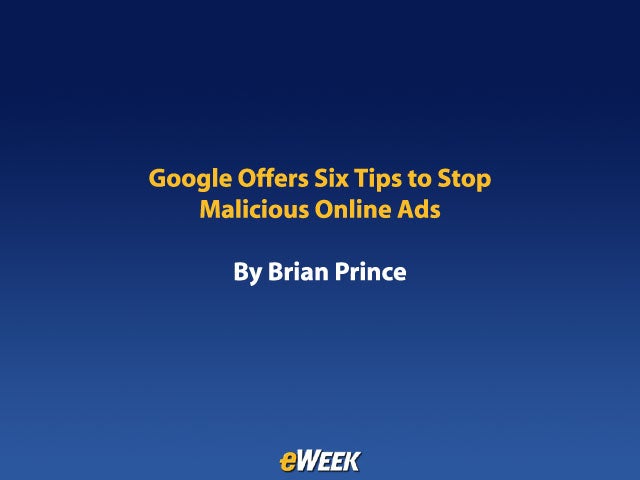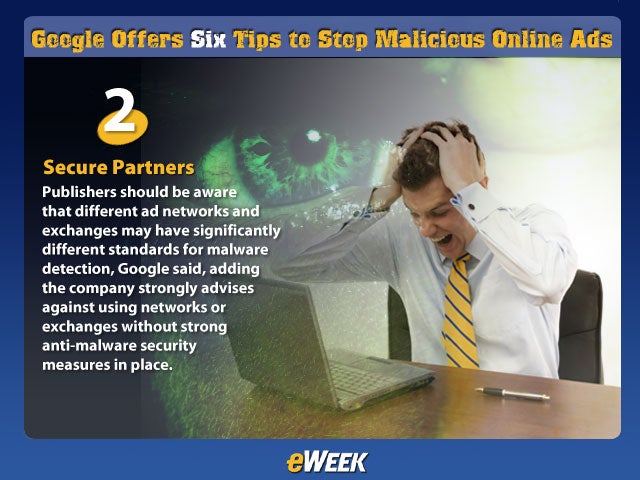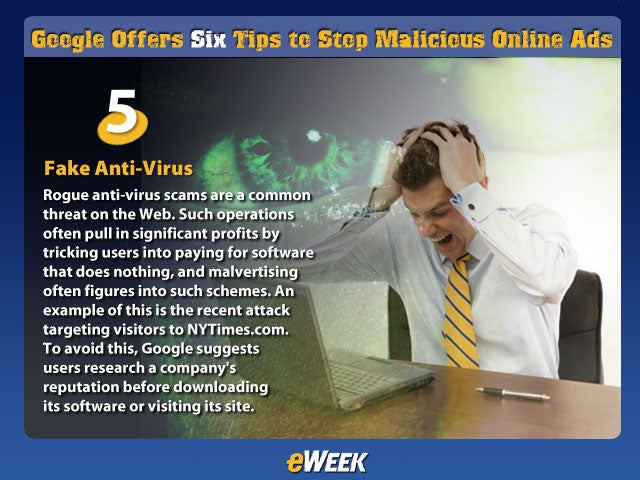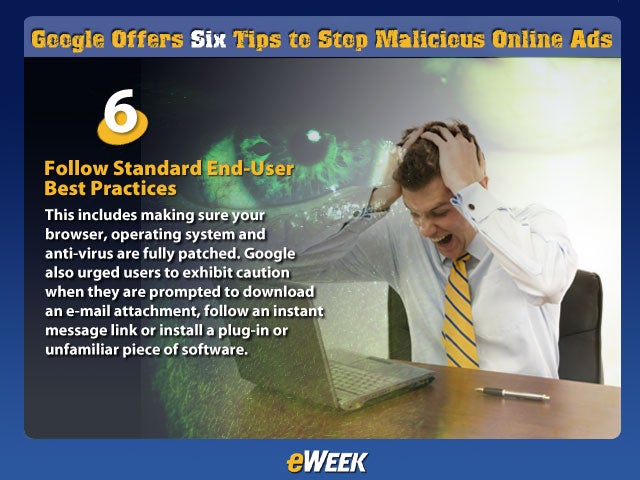eWEEK content and product recommendations are editorially independent. We may make money when you click on links to our partners. Learn More.
2No Title
Know Who You’re Working WithPublishers should research the domain names of ads’ click-through URLs, as well as the domains for advertisers’ and agencies’ companies. If a domain was registered recently, the domain registrant’s name and contact information is hidden or false it should send up red flags.
3No Title
4No Title
Perform Comprehensive Q&A on Ad ContentSites such as Wepawet and Adopstools should be used to scan Adobe Flash Player, JavaScript and PDF files before they are allowed to run. Test each core creative and all files the creative’s code invokes, and use SWF-to-XML converter to detect references made from each SWF file. If the converter fails with an error, treat the creative with suspicion, Google advised.
5No Title
6No Title
Fake Anti-Virus Rogue anti-virus scams are a common threat on the Web. Such operations often pull in significant profits by tricking users into paying for software that does nothing, and malvertising often figures into such schemes. An example of this is the recent attack targeting visitors to NYTimes.com. To avoid this, Google suggests users research a company’s reputation before downloading its software or visiting its site.
7No Title
Follow Standard End-User Best PracticesThis includes making sure your browser, operating system and anti-virus are fully patched. Google also urged users to exhibit caution when they are prompted to download an e-mail attachment, follow an instant message link or install a plug-in or unfamiliar piece of software.