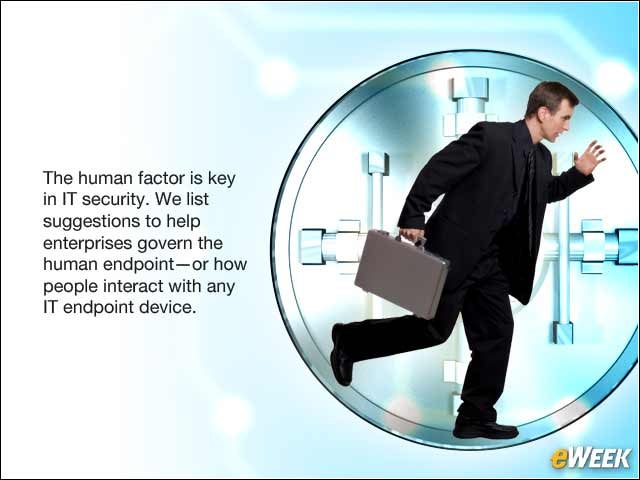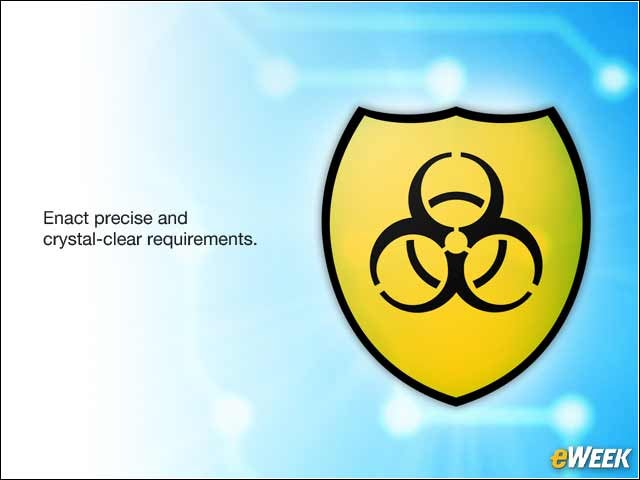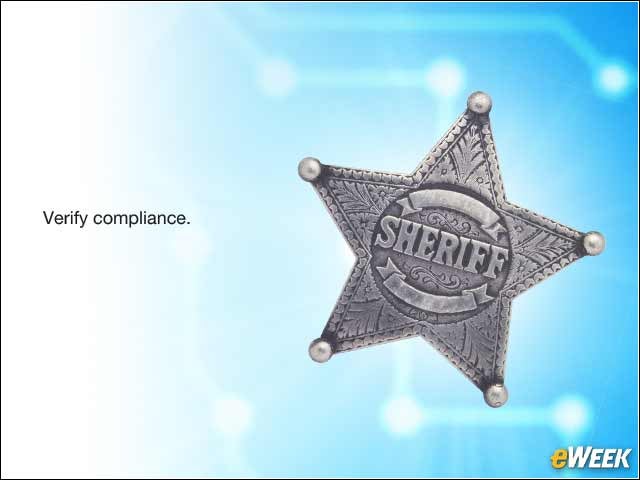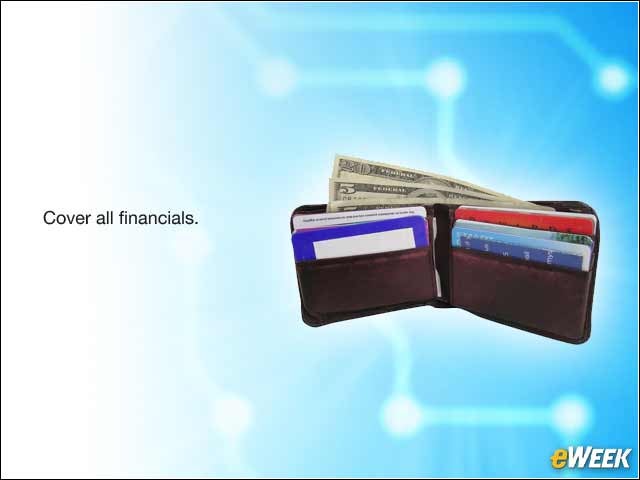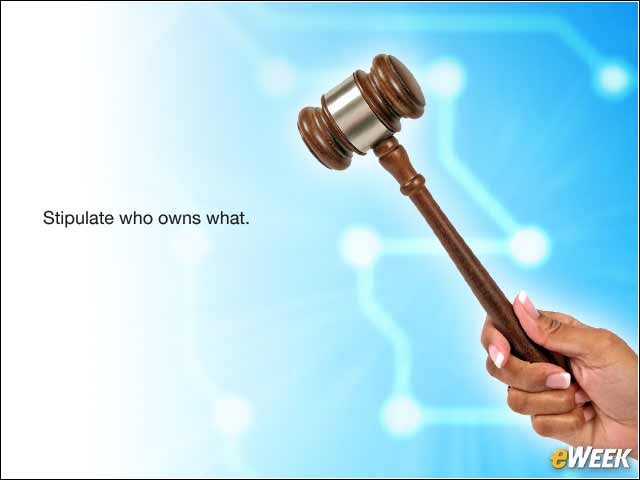eWEEK content and product recommendations are editorially independent. We may make money when you click on links to our partners. Learn More.
1How to Manage Security for an Enterprise’s Human Endpoints
2Step One: Establish a Hierarchy of Needs
Form a deep understanding of your organizations’ goals and expectations for allowing workers to use their own devices by asking three questions: Do all employees need to be able to bring smartphones or tablets to work, or should the policy apply only to certain roles? Are the main goals convenience and flexibility within the office, or maybe IP protection? Will staff members choose to use their devices to continue working outside normal company hours? When having these discussions, involve multiple departments and levels of management—including lower-level employees, IT experts, supervisors, legal advisers, executives and HR—to gain the broadest perspective. Data point: 56 percent of companies have no BYOD policy or allow any device. —ITIC/KnowBE4
3Step Two: To Blacklist or Not to Blacklist?
BYOD doesn’t have to be—shouldn’t be—a complete free-for-all. To keep that from happening, determine guidelines that are best for your company by setting up a blacklist of the devices and apps and activities that are determined to be high-risk and outside of policy. However, it’s important to keep in mind the need to balance usability and flexibility for workers with the demands of enterprise resources, network and technology. One example, do managed file-transfer systems have mobile applications and, if so, do they work only on some operating systems or certain versions? Data point: 41 percent of employees use smartphones or tablets to access company data. —Webform Surveys
4Step Three: Develop Transparency About Privacy Guidelines
Developing transparency about privacy guidelines is essential to accommodate open business and security monitoring. Once data and activity types are clearly defined, identified and consistent with an organization’s regulatory profile and risk tolerance, it is possible to establish enforceable policies, outline employee responsibility and affect required training. Such policies should include requirements for installing antivirus programs and passwords, and measures for restricting which outside applications workers can install on devices they use for work. Such plans should also include protocols for enforcement. Data point: Only 19 percent of employees use a security app. —Webform Surveys
5Step Four: Establish Guidelines for Employees, and Enforce Them
Maintaining oversight of network components and the flow of information is vital to data security and network integrity—and a key element to ensure that oversight is to establish guidelines for employees. Make sure you have clear policies in place, then adopt the right tools to enforce and achieve security among your users. Your tools must be robust enough to meet the organization’s needs, but intuitive and convenient enough to reduce the temptation for employees to resort to alternatives. As one example, managed file transfer solutions can aid in enabling employee productivity, while providing management the necessary visibility to protect and secure the organization’s network. Data point: By 2016, 65 percent of employees will use a mobile device to access company data. —Gartner Research
6Step Five: Share and Share (Responsibility) Alike
Define a comprehensive shared-responsibility policy that covers all aspects of ownership, activity and accountability. Such policies should outline all financial elements for employees, such as new hardware and software expenses, as well as data and wireless usage charges. You should also clearly outline who is responsible if devices are stolen, lost or damaged when being used for professional purposes or on company property. Data point: 80 percent of smartphones used in the workplace are employee-owned. —McKinsey Research
7Step Six: Clarify Ownership of Apps and Data
It is important to outline which tools and data belong to the company, and how workers can use them during off hours. Both you and your employees should understand the legal rights involved. For example, some states have introduced legislation limiting employers’ abilities to access workers’ social media accounts. Your company’s legal team should be consulted on how to strike a balance between protecting corporate resources with respecting workers’ privacy. Data point: By 2016, the typical enterprise will spend more than $300 per year per employee on mobile applications, security, management and support. —Gartner Research
8Step Seven: Prepare for the Inevitable
There are no absolutes in security. People make mistakes, technologies fail and hackers are persistent; so make sure you have a written information-security plan in place, including an incident-response plan for any suspicious events or device compromises. Don’t forget to prepare for employee turnover; have processes and procedures in place for removing access to applications and resources previously accessible or stored on employee-owned devices, including wiping corporate data from the devices.
9Step Eight: Communicate, Update, Communicate, Repeat
Once you have all your plans and policies in place, keep them updated and make sure employees know their roles and responsibilities. In fact, you may be required by law (Massachusetts 201 CMR 17, for example) to keep a record of all security plans and training, and update it annually. Plans may become obsolete based on any number of circumstances; so make sure to update as often as required, and implement training and awareness programs to guard against complacency and human error.