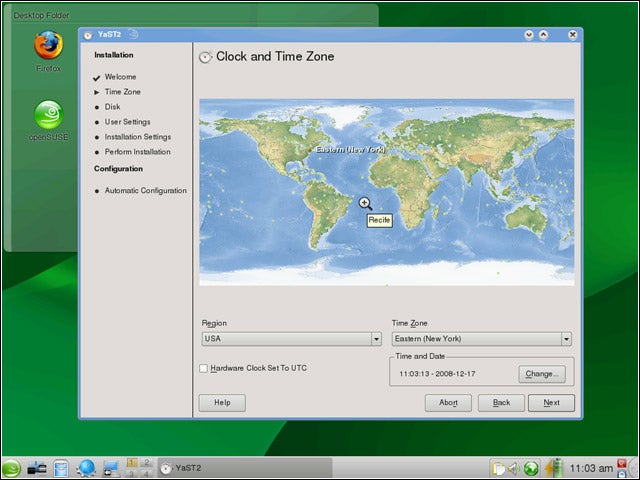eWEEK content and product recommendations are editorially independent. We may make money when you click on links to our partners. Learn More.
2Ubuntu
Ubuntu is one of the most recognizable versions of Linux. The open-source operating system is also one of the most prevalent. It is an option in some mainstream computers, including those from Dell. Its success is rooted in its user-friendliness. It also doesn’t hurt that the operating system is secure, reliable and speedy.
3openSUSE
openSUSE comes to Linux users from Novell. Like Ubuntu, the operating system is easy to install and use. It mimics the Windows ecosystem far more efficiently than some other, more advanced versions of Linux. One of openSUSE’s main attractions is a feature called Yet another Setup Tool (YaST), which allows users to easily configure everything from Bluetooth to printers.
4Fedora
Fedora, which is distributed by Red Hat, provides a clean installation. The OS isn’t as feature-packed as some of its many Linux counterparts, but what it lacks in features, it makes up for in clean design. The menu options in Fedora are easily navigable and, for the most part, getting work done is quick and easy.
5Debian
Debian is admittedly designed for the advanced Linux user. Those looking to make an easy leap from Windows probably won’t feel at home on Debian, since it relies more heavily on command line than other distributions. That said, Debian enjoys a long history of reliability and security. Only stable versions of the software make it to the site’s download page.
6Red Hat Enterprise Linux
If companies are looking to make the switch to Linux, Red Hat Enterprise Linux is probably the first place they should start. The operating system will set them back a few bucks (it’s not free like most other Linux distributions), but it’s probably worth the price. Red Hat Enterprise Linux boasts several security features to ensure data is kept safe. It can be installed on a notebook or desktop and, in either case, it runs smoothly. It’s highly regarded in the enterprise.
7Mandriva
Mandriva is another user-friendly Linux distribution that mimics Windows in several ways. The operating system is quick to install, has several Ubuntu-like features and, like openSUSE’s YaST, sports a function called DrakConf, giving users the ability to customize their operating system as they see fit.
8CentOS
CentOS (Community Enterprise Operating System) is, as you might expect, designed specifically for enterprise users. The operating system has several security features, making it one of the more secure distributions in the Linux ecosystem. CentOS is quite similar to Red Hat Enterprise Linux, but it should be noted that it’s totally independent of Red Hat’s operations. One downside: CentOS currently has no commercial support.
9Mac OS X Snow Leopard
If you just can’t get into Linux but you still want to escape Microsoft’s grasps, Mac OS X Snow Leopard is your best bet. The updated OS, which was released just last month, features the familiar Dock, 64-bit support for native applications, and Exchange configuration. It’s probably Apple’s most enterprise-friendly operating system yet.