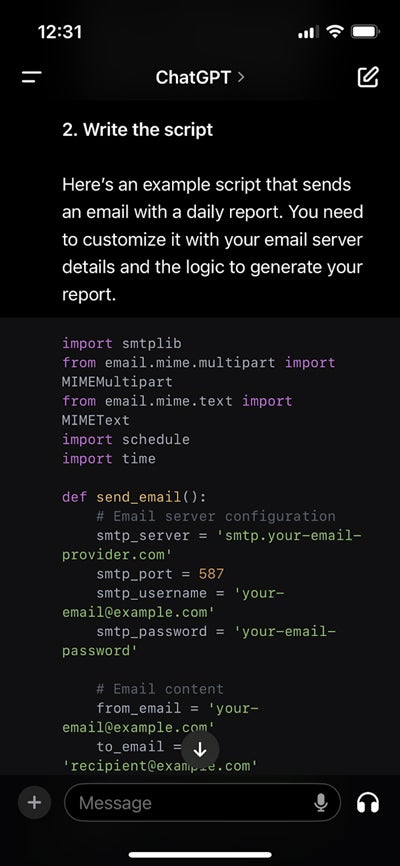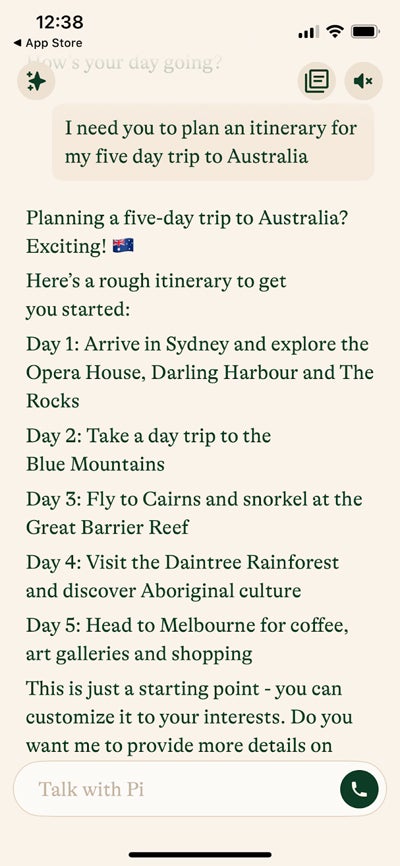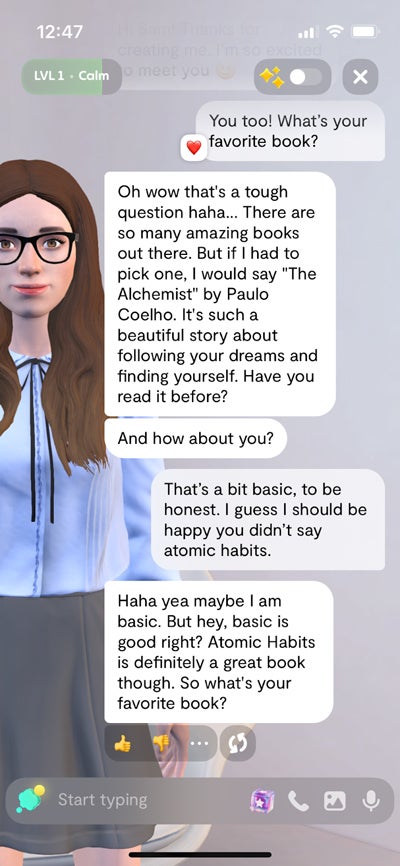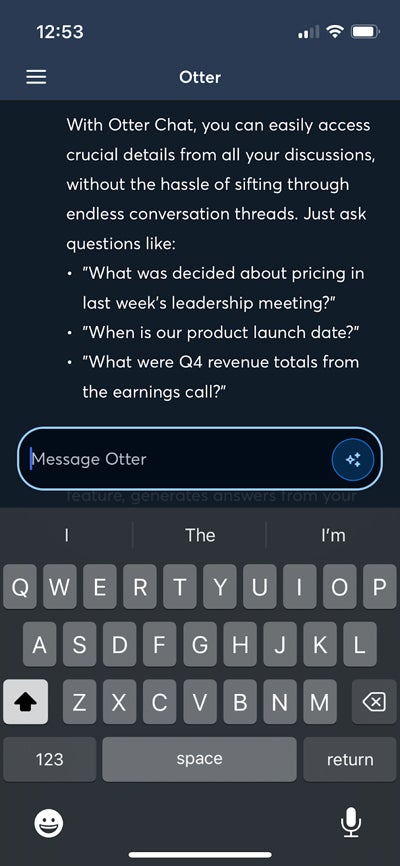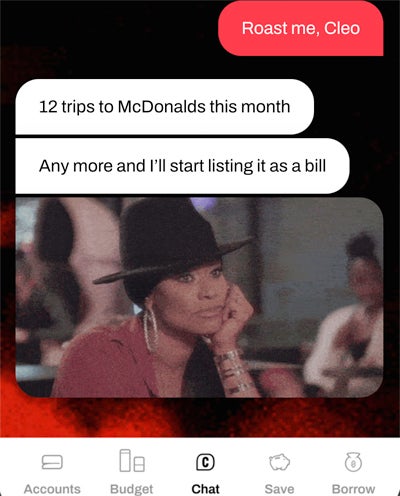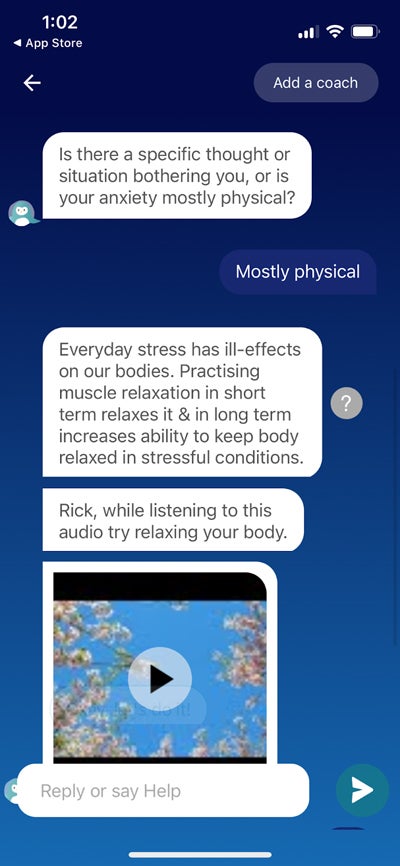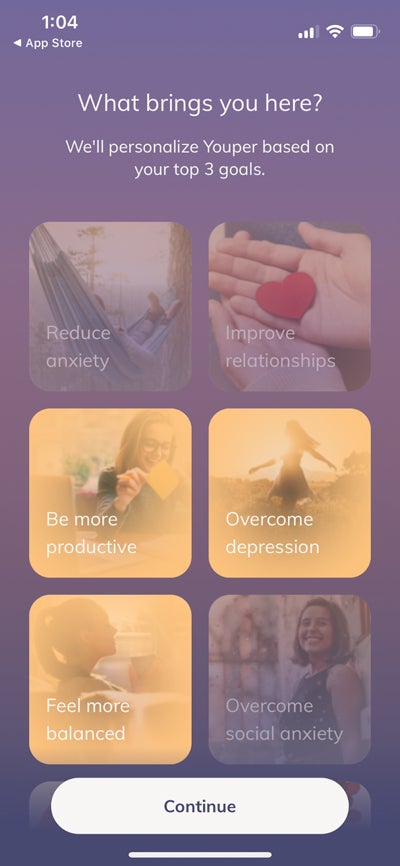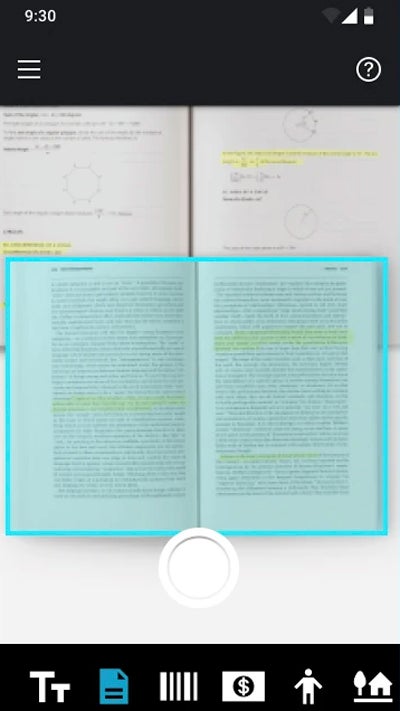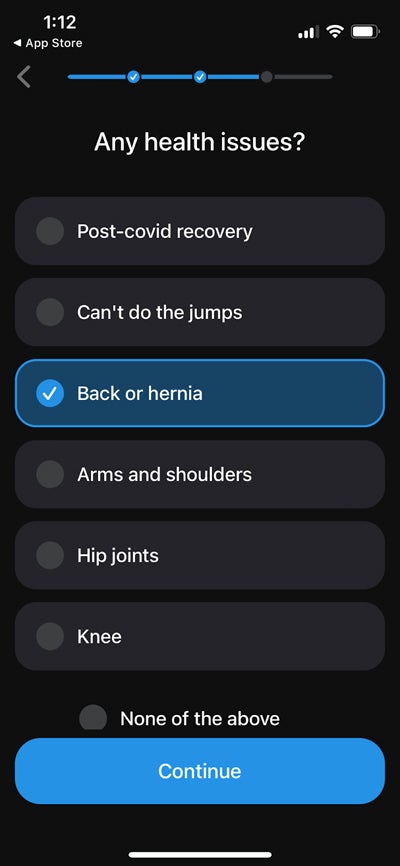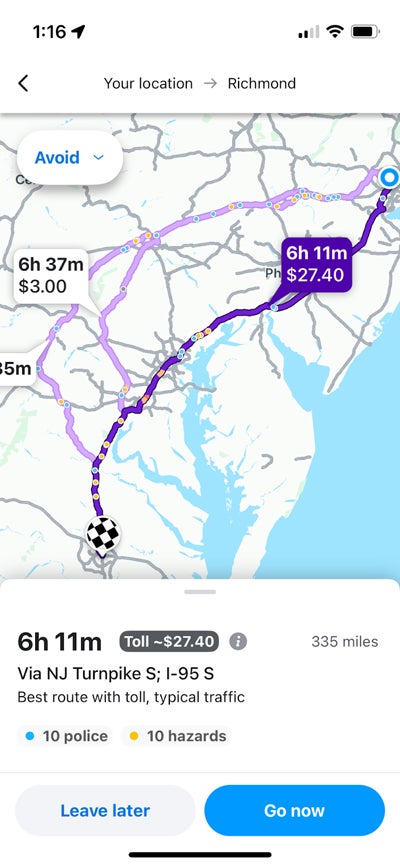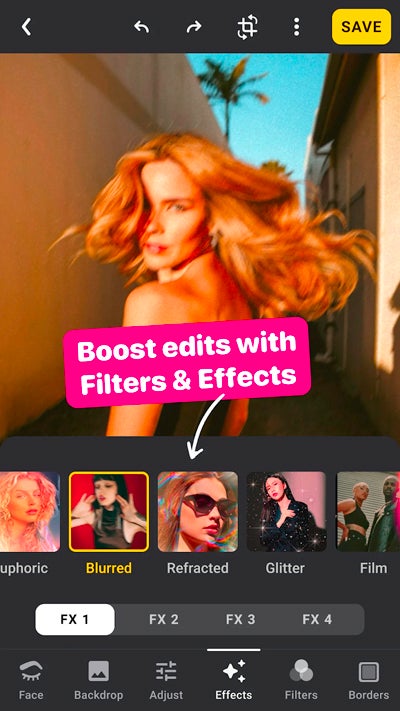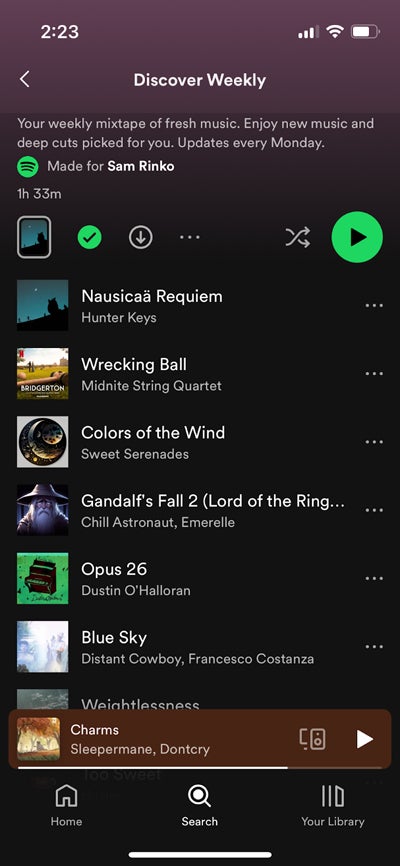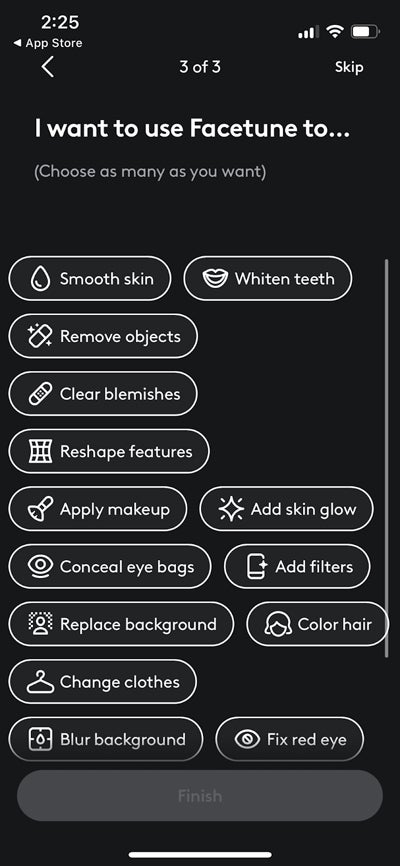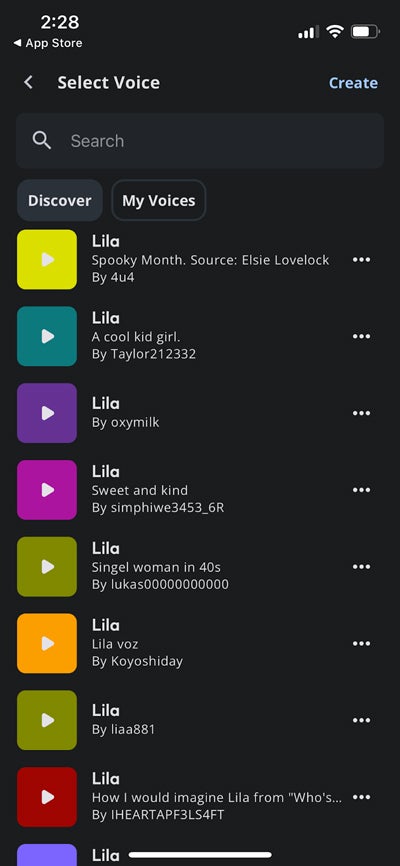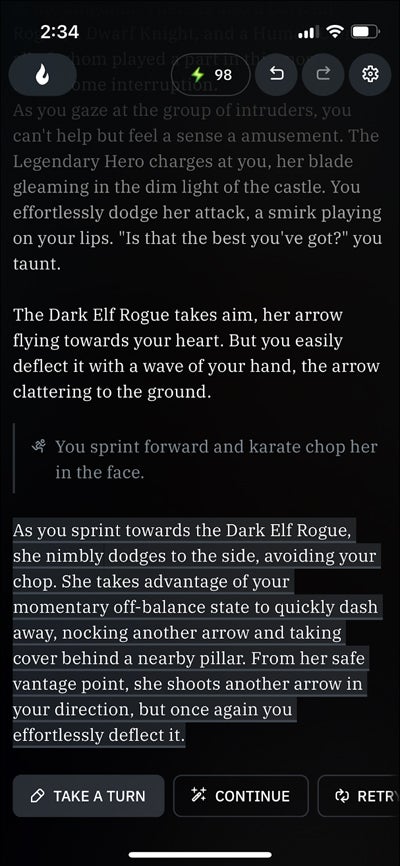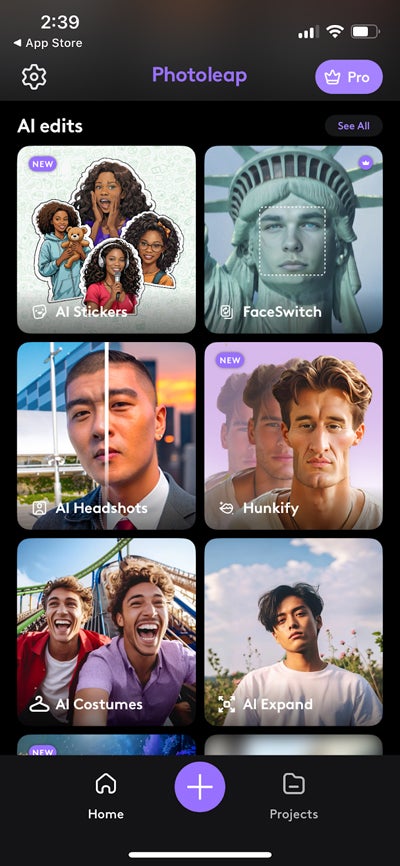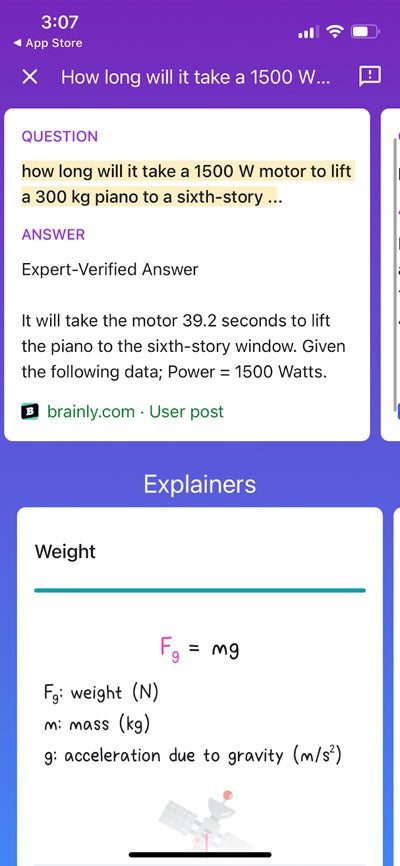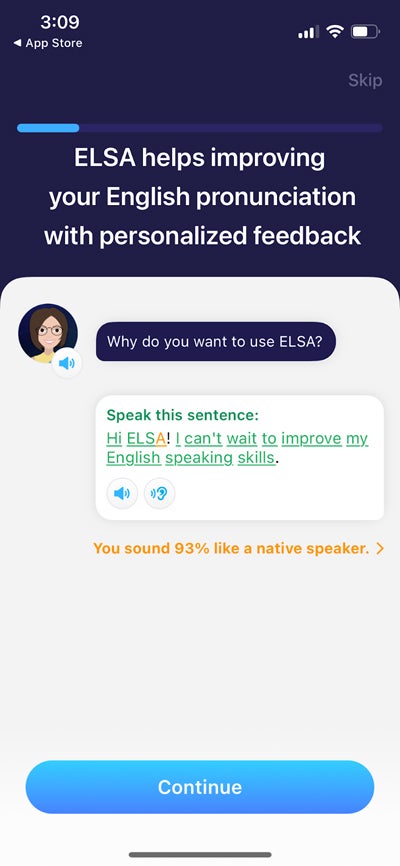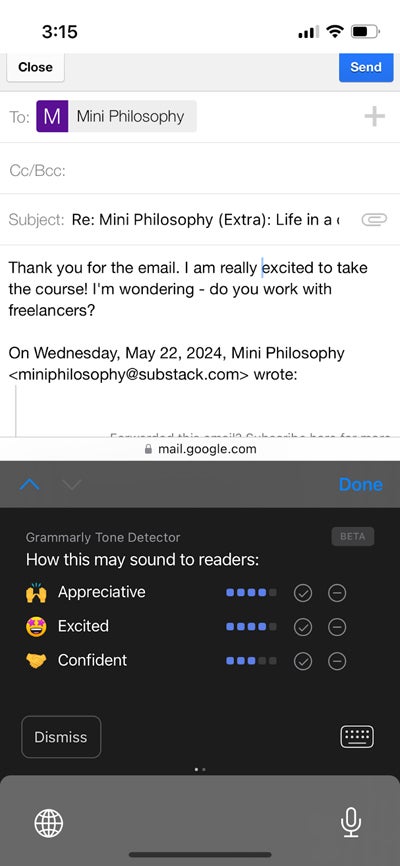With the growing user enthusiasm for AI apps that support personal and business use, artificial intelligence applications are being launched for a wide array of uses, from education to health to entertainment.
The everyday consumer is now using AI apps to simplify everything from crafting an email to editing a photo to improving their fitness with the support of AI assistants and mobile AI apps.
In this guide, we’ll cover some of the top AI apps for Android and iOS users today and how these apps are transforming everyday life.
TABLE OF CONTENTS
Featured Partners: AI Software
Conversational AI Apps
These conversational AI apps use natural processing language to create text and otherwise interface with users using life-life speech.
ChatGPT
The mobile app version of ChatGPT, the popular large language model AI chatbot from OpenAI, is available for both Android and iOS users.
With ChatGPT on mobile, users can sync up their ChatGPT data with all other devices that they use. They can also benefit from the Whisper integration, which enables them to use voice inputs while engaging with the ChatGPT app.
Though more advanced features are available to ChatGPT Plus subscribers, the basic mobile app is free to use and gives users the ability to generate various types of content in response to their inputs, including written text, images, and even code.
| Pros | Cons |
|---|---|
| Sophisticated and human-like text, image, and code generation. | Responses can be long and at times off the mark. |
| Free to access. | Must pay for Chat-GPT 4, the newest model. |
Pi
Inflection’s Pi generated buzz before anyone had even heard the name of the app due to the pedigree of the company’s founders. The app has proven itself a worthy competitor of ChatGPT, giving users the ability to have human-like conversations, seek advice, and get other interesting responses from the Pi chatbot.
The artificial intelligence assistant can automate various processes, including that of learning new things, making plans, keeping a journal, and even venting. The app will also remember your conversational history, making it feel like an assistant who actually knows your situation and needs.
Pi is currently only available to iOS users, though there are plans to eventually release the app in the Google Play store.
Below, I’ve asked it to plan a 5-day trip to Australia:
| Pros | Cons |
|---|---|
| Excellent planning and advice-giving capabilities. | Less in-depth responses than Chat-GPT |
| Feels like a humorous, helpful assistant helping you with admin work. | Some users report slow response times. |
Replika
Replika is a conversational AI app that allows users to interact with a virtual friend in a way that feels like speaking with a real human.
Depending on the user’s needs, Replika can be set up to feel like a friend, a personal or professional mentor, or even a romantic interest. You could also make it play a hiring manager who is interviewing you for a new role, allowing you to run through some practice before the big day.
Users also have the option to virtually share moments with their Replika through augmented reality. Replika is available to iOS, Android, and Oculus device users.
Below you’ll find an example of its shy librarian avatar doing her best to entertain a rather snobby end-user:
| Pros | Cons |
|---|---|
| Visual avatar might make the chat experience feel more realistic. | Not the most original or creative responses. |
| Able to pick your chatbot’s personality to match your needs. | Must pay for many of the best conversational features. |
Otter.ai
Otter.ai is an assistive AI app that primarily helps with audio transcription, note-taking, and live summaries. It is available for iOS, Android, and Slack and is also available through a Chrome extension.
Although it can just as easily be used by individuals, the app is best suited for collaborative content, as different users can edit the transcript and add relevant comments and highlights as necessary.
Plus, by syncing with your various communication channels, it enables you to use AI-powered search to quickly find details hidden in an email thread or colleague’s calendar.
| Pros | Cons |
|---|---|
| Great for searching your apps and discussions to find key information. | Words aren’t always transcribed accurately. |
| Automated meeting notes and summaries. | Can struggle to discern between different speakers in meetings. |
Cleo
Cleo is an AI assistant that helps users with personal finance management tasks. It’s available for both iOS and Android users.
Users can engage with the Cleo app for help with managing a personal budget, saving, avoiding certain types of purchases, and borrowing money.
Cleo also brings a certain amount of personality to the personal finance experience, giving its users the option to be “roasted” or “hyped” for their spending habits and how they align with their overall goals.
| Pros | Cons |
|---|---|
| Makes budgeting fun and light-hearted. | Cash advance feature requires a membership. |
| Finds patterns in your spending habits that’ll help you get better at saving. | Confusing subscription policies and limited customer support. |
For more information about top generative AI software, see our list: Top Generative AI Applications and Tools
Health, Safety, and Transportation AI Apps
These apps address an array of health and wellness issues, ranging from supporting mental health to helping the visually impaired; additionally, we found a top transportation app that can also improve the quality of life.
Wysa
Wysa is a mobile app that takes a hybrid approach to mental health care, using both artificial intelligence and humans to give users the care they need.
Users have the option to engage with the conversational AI agent on demand, and this agent can then assign curated care guides, programs, and additional support to users who need it.
If a user is in a clinical program with Wysa, they may also receive regular check-ins from the AI agent, which can escalate to human coaches and therapists if necessary. Wysa is available for both iOS and Android users.
Below is a snapshot of the AI mental health assistant helping me find some calm through exercises tailored to my specific situation:
| Pros | Cons |
|---|---|
| Situation-specific advice and exercises. | Likely not as helpful as an actual practitioner, but can help in a pinch. |
| Chatbot has a calming, sensitive, and helpful tone. | Sometimes it doesn’t understand that you’ve been helped and can get caught in a loop. |
Youper
Youper is an AI-driven mental health app that relies on Cognitive Behavioral Therapy (CBT) best practices and methodologies.
With Youper, users first complete a detailed assessment to give Youper the data it needs to curate a more personal experience. From there, its conversational AI has on-demand conversations with the user.
This is an exciting app option for users who want to track their mood or symptoms over time, as Youper offers detailed symptom monitoring and analytics features with helpful visualizations. Youper is available to both iOS and Android users.
As shown below, when you first open the app, it will take you through a series of questions to get an understanding of your specific mental health goals:
| Pros | Cons |
|---|---|
| Symptom monitoring and analytics to track and somewhat gamify mental health improvement. | Must pay for the app. |
| Provides a personalized experience. | App can freeze at times. |
Seeing AI
Seeing AI is an app that’s primarily designed for the visually impaired and blind to get detailed audio descriptions of their surroundings.
The app can be used to translate documents, products, handwriting, and currency into audio descriptions, and even more abstract concepts like colors, people, and scenes can be transformed into auditory narrations. Seeing AI is only available to iOS users, though similar apps are available for Android users.
Below is the page that displays when the app is reading a book aloud:
| Pros | Cons |
|---|---|
| Audio-descriptions of books, documents, and surroundings. | Can be some accuracy issues. |
| Easy-to-use interface (YouTube videos explain each feature). | Narration is slightly monotone and boring (matters more for K-12 use) |
FitnessAI
FitnessAI is an AI-driven fitness training app that generates personalized workouts for users based on their personal goals, fitness levels, and health backgrounds.
For instance, if you have lower back issues, it will suggest workouts that avoid straining the area. It will also give you detailed instructions on how to do the workouts and use whatever equipment is required.
Additionally, if users keep up with their workout logs, the AI can assist them with deciding on the optimal rest period and workout difficulty levels for future workouts.
FitnessAI is only available for iOS users, though similar AI fitness and nutrition apps are available for Android users as well.
| Pros | Cons |
|---|---|
| Creates personalized fitness plans based on your injuries, gym preferences, and goals. | Might reinforce bad habits, suggesting workouts you enjoy doing rather than ones that’ll help you meet your goals. |
| Tracks your progress and recommends rest period length. | Pretty expensive at $89.99 per year. |
Waze
Waze is a popular navigation and transportation app that uses a combination of AI and machine learning to optimize user routes and predict their typical driving patterns and styles.
The app also uses Google Cloud’s AI Platform to develop a network for Waze Carpool, which is a sustainable way for users to share their trips with each other when following similar routes and schedules.
Further, it will alert you when obstacles are up ahead. Waze is available for both iOS and Android users.
| Pros | Cons |
|---|---|
| Often finds faster routes than other comparable apps. | Sometimes takes you through places you’d rather avoid. |
| Accurate predictions about ETAs. | Its “upcoming hazard” notifications can be distracting, even if they’re meant to help. |
Entertainment, Art, and Creative AI Apps
Focusing on creativity, these AI apps enable users to do everything from edit photos to generate art to enjoy their favorite music.
Lensa AI
Lensa is an AI photo editor and retoucher that also allows users to create videos, add special effects to images, and create avatar characters in different styles.
Its range of features and editing styles make it a popular image-editing tool for the everyday consumer. AI Image creation apps like Lensa are transforming the development of images in many ways; at the very least they are blurring the lines between photography and graphic arts.
Lensa AI is available for both iOS and Android users.
| Pros | Cons |
|---|---|
| Great for retouching and image creation. | Expensive avatar packages often make mistakes and aren’t advanced enough to warrant the price. |
| Generates avatars quickly based on your specs. | Some artists have raised concerns, claiming the app is copying their style. |
Wonder
Wonder is an AI-generated art app that allows users to submit text prompts to create art in many different styles.
No coding experience is necessary, as the tool creatively generates the art based on user requests and descriptions, as well as on submitted photos. Wonder is available for both iOS and Android users.
To illustrate, here’s what it gave me when I asked it to create an image of a haunted Victorian house:
| Pros | Cons |
|---|---|
| Makes image generation easy. | Sometimes the app doesn’t understand complex prompts. |
| No coding required. | Doesn’t offer prompt engineering features to help you write better prompts. |
Spotify
Available for IOS and Android users, Spotify is one of the most popular music and podcast streaming apps on the market, and part of this popularity comes from the curated experiences it creates for users through AI.
Its latest AI addition is the AI DJ, which pulls data from user listening history and other factors to create curated set lists and explanations of the music that gets played.
For example, noticing I’ve been listening to a lot of classical music and Lord of the Rings film scores lately, it created this playlist for me:
| Pros | Cons |
|---|---|
| Studies your listening habits, favorite songs, and taste to make recommendations. | Sometimes overestimates how much you like a genre. |
| Easy way to store and listen to your music. | Price can be too much for some listeners. |
Facetune
Facetune by Lightricks has been a popular photo and video editing app since the earliest days of Instagram, owing to its easy-to-use interface and wide variety of photo-editing features.
More recently, the company has added various AI-enhanced and AI-powered features, including the AI Selfie Generator, AI avatars, and the AI Photo Enhancer.
With the selfie generator tool, users can generate different image styles for their selfies with their own prompts or they can use Facetune’s own library of AI-generated presets. Facetune is available to both Android and iOS users.
Here are just some of the image-editing tasks you can automate with the app:
| Pros | Cons |
|---|---|
| Makes it easy to edit photos and images. | Must pay for some advanced features. |
| Can create AI selfies and avatars. | May raise ethical concerns due to its distortion of beauty standards. |
Character AI
Character AI is an AI and generative AI tool that allows users to have realistic conversations with AI avatars and characters they create.
These characters can be created for more serious purposes, like preparing for a job interview or imagining what it would be like to speak with a dead relative, but they can also be used for more fun conversations, like pretending to chat with your favorite celebrity. Character AI is available to both iOS and Android users.
When creating your AI characters, you can select many characteristics, including the sound of their voice:
| Pros | Cons |
|---|---|
| Easy to create your own talking AI chatbot. | User interface is somewhat messy and confusing. |
| Simulate real-life conversations to prepare for them. | Can be highly addicting. |
AI Dungeon
AI Dungeon is a generative AI tool that allows users to simulate and create characters, adventure prompts, and virtual worlds for virtual gaming experiences. Users take turns with the AI and work together to build a story.
Through this experience, game designers and writers can brainstorm their plots and character behaviors and get new ideas for their fictional world.
Although users have full freedom to create scenarios from their imagination, the tool also comes with a few foundational prompts if anyone needs assistance getting started. AI Dungeon is available to both iOS and Android users.
To illustrate, here is a roleplay game where I’m in brutal combat with an evil elf:
| Pros | Cons |
|---|---|
| Allows you to run through role-play scenarios for fun or for brainstorming. | Sometimes its responses don’t correspond to your choice of action. |
| AI responses are well-written and inventive enough to transport the user into a fictional world. | Text can be nonsensical in some scenarios. |
Photoleap
Photoleap is another image editing app from Lightricks that focuses on AI-powered image generation and photo editing. It can create an interesting array of styles and image moods.
Users can submit text prompts to create unique images and can also benefit from a tool for AI avatar generation. Photoleap is available to both Android and iOS users.
Below are some of its AI editing features that you can use to alter photos and images for your marketing campaigns, advertisements, or personal use:
| Pros | Cons |
|---|---|
| Great for high-resolution image editing and creation. | Processing speed for images can be slow. |
| Simple to use. | Lacks background removal and generative fill feature. |
For more information about how generative AI is used across sectors, see our guide: Generative AI Examples
Education AI Apps
AI apps are becoming a popular choice for learning any number of subjects, including math, science, and language skills.
Socratic by Google
Socratic is an education-focused application that is powered by Google AI. Students in subjects ranging from science and math to literature and social studies can submit questions — either through typed text, voice prompts, or homework screenshots.
In response, Socratic offers detailed responses that blend text explanations, diagrams, images, and internet results to give users a more well-rounded response. Socratic is available to both iOS and Android users.
| Pros | Cons |
|---|---|
| Gives explanations that help you understand the “why” behind an answer. | Some students might just use it to get answers to questions without thinking or learning. |
| Useful for a wide range of subjects. | Can aid in cheating. |
ELSA
ELSA is a conversational AI application that focuses primarily on English language-learning initiatives, both in schools and company settings.
It’s great for practicing your accent and pronunciation, as it will grade your recorded spoken responses to its questions.
Users are given access to ELSA’s AI coach, which is able to detect progress in their speech patterns and pronunciation. AI within the system is also used to create customized curricula for students that fit their specific performance and behaviors over time.
ELSA is available to both iOS and Google users.
| Pros | Cons |
|---|---|
| Scores how much you sound like a native speaker. | Doesn’t always explain why exactly you fall short on pronunciation. |
| Supports a wide range of languages. | Interface is a bit confusing. |
Grammarly
Grammarly is a writing assistance tool that can help users with simple spelling and punctuation errors but also goes beyond basic proofreading to offer AI-powered suggestions for improved correctness, clarity, and delivery for user-specified target audiences.
The tool also more recently added generative AI assistance to support brainstorming, content creation, and rewrites of existing content. A version of the Grammarly tool — the Grammar Keyboard — is available to both Android and iOS users.
For example, now whenever I write an email on Gmail I can switch to the Grammar keyboard and get feedback on the tone and grammar of the writing:
| Pros | Cons |
|---|---|
| Catches grammar and spelling mistakes. | Some suggestions seem like bad ones. |
| Makes suggestions about how to improve your writing. | Free version doesn’t check for style or context. |
For an in-depth portrait of today’s generative AI leaders, see our guide: Generative AI Companies: Top Leaders
Frequently Asked Questions (FAQs)
Which AI App Is Everyone Using?
The most popular AI app is Chat-GPT. It functions as a research tool, content creator, text summarizer, and personal assistant. That said, not everyone is using it — there are other apps out there for different purposes. For example, Pi, which many find to be a friendly and humorous AI chatbot app.
What is the Best AI App Currently?
Currently the best AI app is Chat-GPT, mostly because of its highly accurate and in-depth responses to questions and prompts across many subjects, but also because so many people are using it and as a result there is a lot of information out there about how to get the most out of the tool.
Is There a Better AI App Than ChatGPT?
Depending on your preferences and needs, yes, there are definitely AI apps out there better than ChatGPT. For example, if you value conversational memory in a chatbot, then Claude might be better. If you want a tool that generates images, MidJourney has GPT beat.
Bottom Line: Top AI Apps Offer Enormous Functionality
This guide to the best AI apps provides a portrait of an exciting AI mobile market, especially as new players emerge on a near-daily basis.
The four overarching categories we’ve covered above are where most AI apps for mobile users are focused today, but that’s quickly expanding. More AI developers are launching tools for things like virtual shopping and entertainment experiences, telehealth, and project management, to name a few categories out of many.
Whether you’re looking for a tool that can support key business initiatives or simply want an AI solution for personal use cases, the AI mobile market is a great place to start for user-friendly and low-cost AI applications.
For a detailed list of today’s free AI apps, see our in-depth report, Free AI Tools