Artificial intelligence (AI) web design software enables you to create a website in minutes by providing a text description of your design parameters and your web design goal. These AI web design tools take your input, process it, choose a template, and create a website with AI-generated content and images.
While there are many AI web design solutions on the market, the quality and focus of these solutions vary widely. Read on to discover our top picks for the best AI web design software and tools, and for which users they are best suited. We also analyzed their key features, pros and cons, as well as their pricing to help you find the best AI web design tool for your needs.
TABLE OF CONTENTS
Top AI Web Design Software: Comparison Chart
A comparison of the features and pricing of the best artificial intelligence web design software to help you find the one that best serves your needs:
| Best for | Generative AI capability | Third-party app integrations | Free forever plan | Starting price | |
|---|---|---|---|---|---|
| Unbounce | Building landing pages | Yes | Yes (34) | No | $99 per month |
| ClickUp | Web design project management | Yes | Yes (1,000+) | Yes | $10 per user per month |
| GoDaddy AI | Creating eCommerce websites | Yes | Yes | No | $9.99 per month |
| 10Web | Agencies, freelancers, and SMBs | Yes | Yes (50+) | No | $20 per month |
| Web.com | Marketing companies | Yes | Yes | No | $19.99 per month |
| Wix | Versatility | Yes | Yes | No | $4.50 per month |
| Dorik | Building a content management system | Yes | Yes (40+) | Yes | $19 per month |
| Hostinger | Affordability and building a personal website | Yes | Yes | No | $2.49 and $7.99 per month when you renew |
Unbounce: Best for Building Landing Pages
Unbounce offers a what-you-see-is-what-you-get (WYSIWYG), drag-and-drop landing AI page builder. It allows you to create hyper-targeted and optimized landing pages, pop-ups, and sticky bars without needing any coding or web development skills. Unbounce provides a built-in AI copywriting tool that lets you generate, remix, and expand content for landing pages, ads, and emails. You can also generate copy in up to six languages, including Dutch, German, English, Spanish, Portuguese, and French.
While most landing page builders only let you conduct A/B testing for landing pages, Unbounce allows you to test unlimited variants of landing pages simultaneously to discover the best one for your visitors.
One of Unbounce’s standout features is Smart Traffic, an AI-charged conversion optimization tool that analyzes visitor characteristics and automatically routes them to the page that matches their persona. This capability allows you to create a more personal and relevant experience for your users – and it’s especially beneficial to those looking for more sign-ups, sales, and increased traffic.
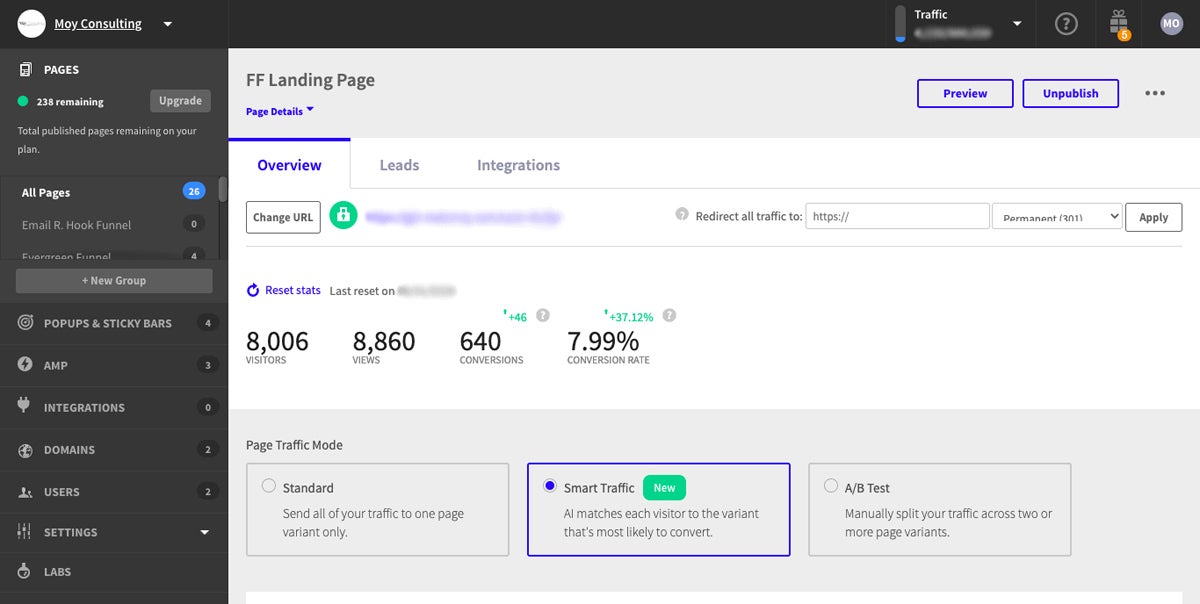
Pros and Cons
| Pros | Cons |
|---|---|
| Users find Unbounce easy to use | Integrates with less third-party services than some providers |
| Drag-and-drop editor for landing pages | The mobile view’s responsiveness can be improved |
| Gives you over 100 landing page templates to choose from |
Pricing
- Launch: $99 month-to-month or $74 per month, billed yearly. Limited to 1 domain.
- Optimize: $145 per month, billed monthly or $109 per month, billed annually. Up to 5 domains.
- Accelerate: $240 per month, billed monthly or $180 per month, billed annually. Up to 10 domains.
- Concierge: Starts at $625 per month, billed monthly or $469 per month, billed annually. Up to 5 domains. Flexible domain limits, depending on your needs.
Features
- Unlimited landing pages, pop-ups, and sticky bars.
- Includes AI copywriting capability for all plans.
- Advanced targeting and scheduling.
- AI optimization.
- Dynamic text replacement.
To find related AI tools to help you build your web site, read our guide: Best AI Writing Tools
ClickUp: Best for Web Design Project Management
You may know ClickUp as a project management and team collaboration tool. ClickUp is rapidly adding more features. One notable functionality is ClickUp AI, an AI-powered assistant that can analyze data and offer insights for website design projects, predict due dates, and automate monotonous tasks. Though ClickUp is not a AI web builder software per se, the company offers an AI-charged wireframing and typography tool that enables you to create and visualize website layouts and typography styles, thereby making the web design process more efficient.
Additionally, the web design software earned a spot on this list as it lets you manage your design projects and tasks, track issues and bugs, collaborate with team members, and set deadlines and milestones to ensure timely delivery.
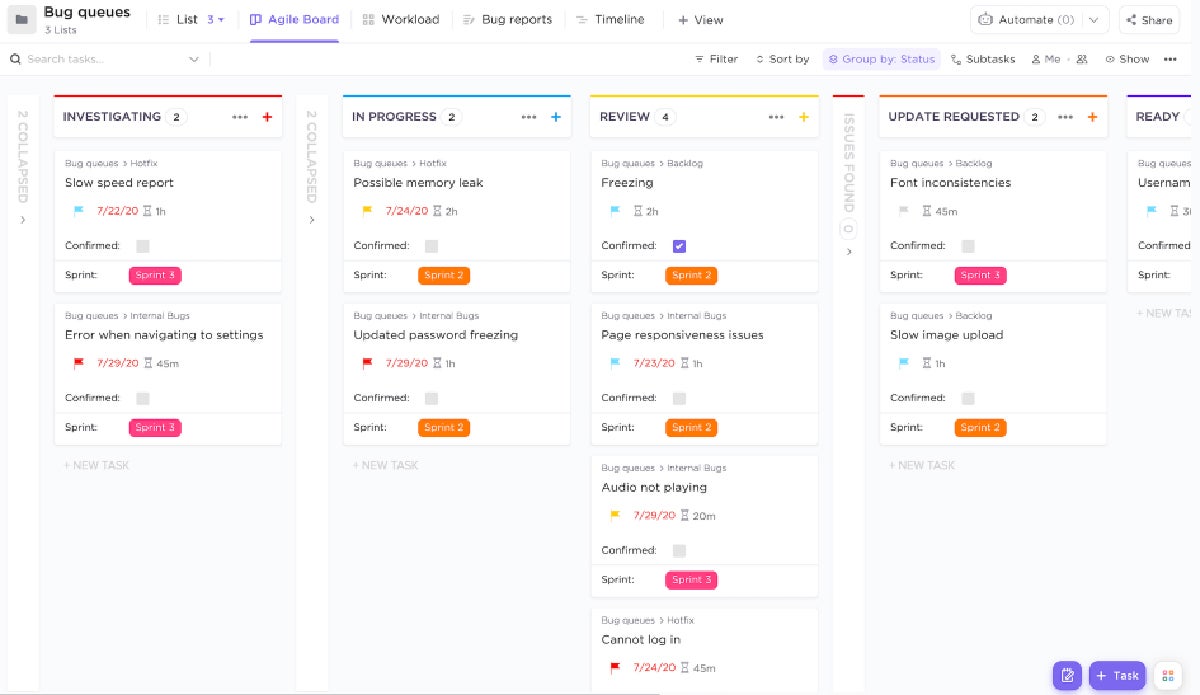
Pros and Cons
| Pros | Cons |
|---|---|
| Generous free plan | Not a web design-specific tool |
| Extensive lists of web design templates | Mobile version has limited functionalities |
| Subtask generation | |
| Integrations with 1,000+ apps, including GitHub, Slack, Drive, Dropbox, and Figma |
Pricing
For all paid plans, you can add ClickUp AI for $5 per user per month.
- Free forever plan.
- Unlimited: $10 per user per month when billed monthly or $7 per user per month when billed annually.
- Business: $19 per user, billed month-to-month or $12 per user per month, billed yearly.
- Enterprise: Custom quote.
Features
- Includes an AI writer that can generate content for your web pages.
- Summarize tasks, threads, and content.
- Agile board and sprint lists.
- Bug and issue tracking.
GoDaddy AI: Best for Creating eCommerce Websites
GoDaddy is a very well-known web hosting and domain registration company that also offers website builder and design tools. GoDaddy’s AI website builder lets you easily build and customize various kinds of sites depending on your sector and use cases. The platform shines when using it to develop online stores. When taking the tool for a spin, I created an eCommerce website by selecting the “sell with an online store option.” GoDaddy automatically created a four-page website for me — home, shop, privacy policy, and terms and conditions. Yet like every AI-generated website, it requires lots of editing and customization.
The tool lets you add and edit product listings, including images, prices, and descriptions. It also allows you to accept credit card, PayPal, Apple Pay, and Google Pay payments. Keep in mind that you need to subscribe to the GoDaddy Ecommerce plan to access the e-commerce website’s complete features.
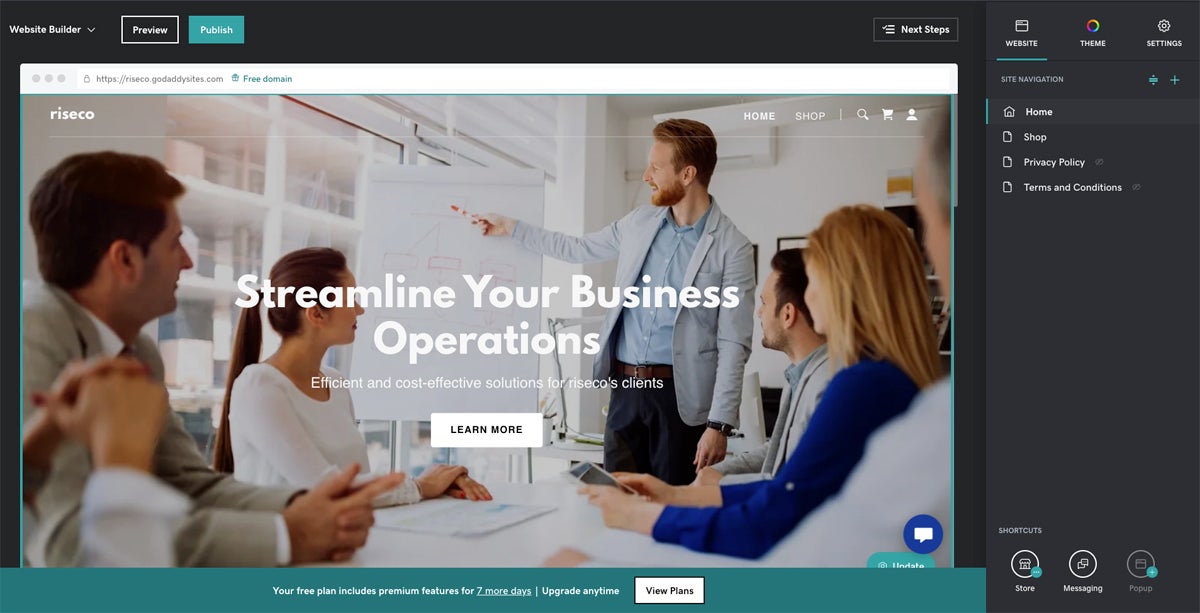
Pros and Cons
| Pros | Cons |
|---|---|
| Easy to use | Ecommerce not available with all tiers |
| Mobile responsive sites | Free trial is limited to 7 days |
| 24/7 customer support | Basic SEO features |
| Offers up to 272 website templates |
Pricing
GoDaddy offers a 7-day free trial.
- Basic: $9.99 per month or $119.88 per year.
- Standard: $10.49 per month or $125.88 per year.
- Premium: $14.99 per month or $179.88 per year.
- Ecommerce: $16.99 per month or $203.88 per year.
Features
- Enables you to connect to a custom domain.
- Support payment processing platforms like PayPal, Apple Pay, Google Pay, and Venmo.
- Social media and email marketing.
- Automatic inventory and order sync across channels.
To learn about the larger landscape of generative AI tools, see our guide: Top Generative AI Apps and Tools
10Web: Best for Agencies, Freelancers, and SMBs
10Web is an AI website builder that lets you create a website or recreate an existing website with generative AI. When you click “generate your website” on its page, it asks you if you want to create a new website with AI or convert a website to WordPress with AI. The first option generates a website for you with AI-generated content and images, while the second option lets you provide a URL and recreate its layout for you with AI.
For web design agencies and freelancers, 10Web enables you to move client’s websites from Wix, Squarespace, or other CMS to WordPress and host them with 10Web. It also allows you to turn an existing web page into a template.
For SMBs, 10Web can create an informational website for you or an e-commerce site for those looking to sell their products online. While trying out this tool, I chose to create an informational website for a technology company. I found that while entering my company description, 10Web also has the option of enhancing the description with AI-generated content. If you want to build an eCommerce website, 10Web offers features such as product catalog management, analytics, and tax management and also offers support for payment gateways like PayPal, Stripe, Google Pay, Apple Pay, and direct bank transfer.
10Web provides AI-generated product descriptions and product page customization to help populate your online store.
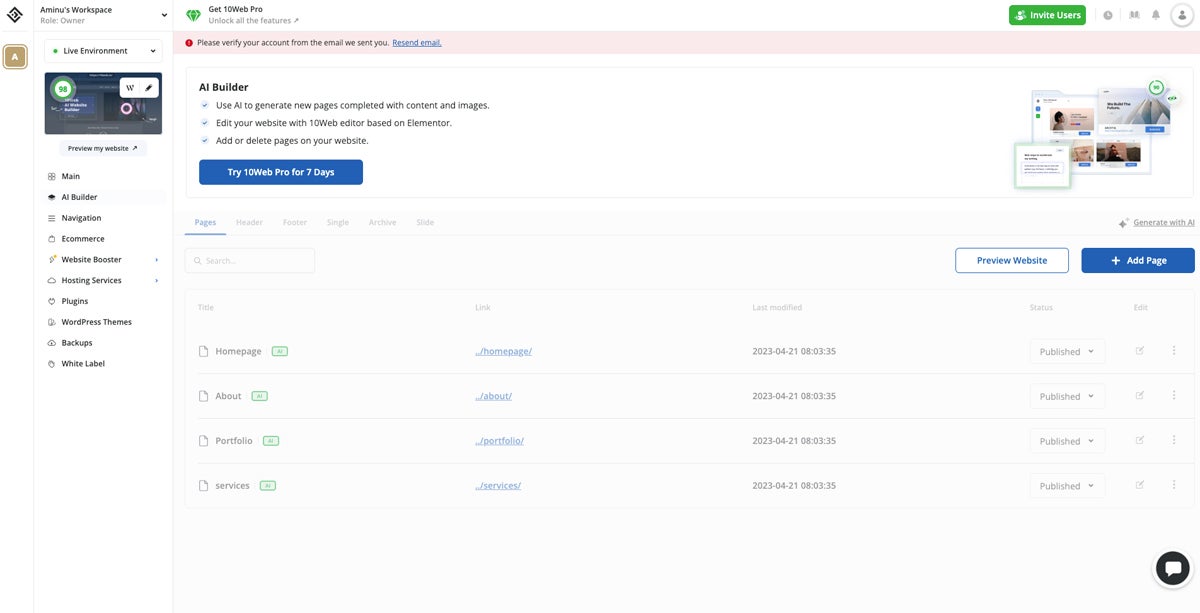
Pros and Cons
| Pros | Cons |
|---|---|
| Offers a page booster with 90+ PageSpeed score | Steep learning curve |
| Mobile-friendly website | Website monthly visitor count is capped; the number varies based on your plan |
| Drag-and-drop editing | Premium plugin costs extra $100 |
Pricing
10Web offers three pricing categories, including Business, E-commerce and Agency (2+ websites). Each has its own tiers.
Business:
- AI Starter: $20 month-to-month or $10 per month when billed annually.
- AI Premium: $30 month-to-month or $15 per month when billed annually.
- AI Ultimate: $45 month-to-month or $23 per month when billed annually.
Ecommerce:
- AI Ecommerce Starter: $30 month-to-month or $15 per month when billed annually.
- AI Ecommerce Premium: $75 month-to-month or $38 per month when billed annually.
- Dedicated hosting: Starts from $250 month-to-month or $175 per month when billed annually.
Agency (2+ websites)
- Agency Starter: $48 month-to-month or $24 per month when billed annually.
- Agency Premium: $85 month-to-month or $60 per month when billed annually.
- Agency Ultimate: Custom quote.
If you’d like to boost your page performance, 10Web also offers a page booster.
- Personal: $14 month-to-month or $6 per month when billed annually. Limited to 1 website.
- Premium: $35 month-to-month or $15 per month when billed annually. Limited to 3 websites.
- Agency: $85 month-to-month or $30 per month when billed annually. Unlimited website support.
Features
- SEO optimization capability.
- Drag-and-drop editor based on Elementor.
- Product page customization with AI.
- Product description generation with AI.
To learn about the complete AI sector, including the companies that are moving AI forward, see our in-depth list: 150+ Top AI Companies.
Web.com: Best for Marketing Companies
Web.com combines artificial intelligence website design with domain hosting and marketing services. It provides an AI-powered website builder that allows you to create a professional-looking website, online stores, and an online marketplace using its drag-and-drop builder. Web.com allows you to customize various elements, such as banners, galleries, and forms to be tailored to your business. You can also use its AI writer to generate copy for your website, marketing, and social media.
Web.com offers marketing tools like social media embedding, QR code generators, CRM, link-in-bio tool, logo builder, and creative design tool. It also allows you to set the SEO for each page—including the title, meta description, and social sharing functionality.
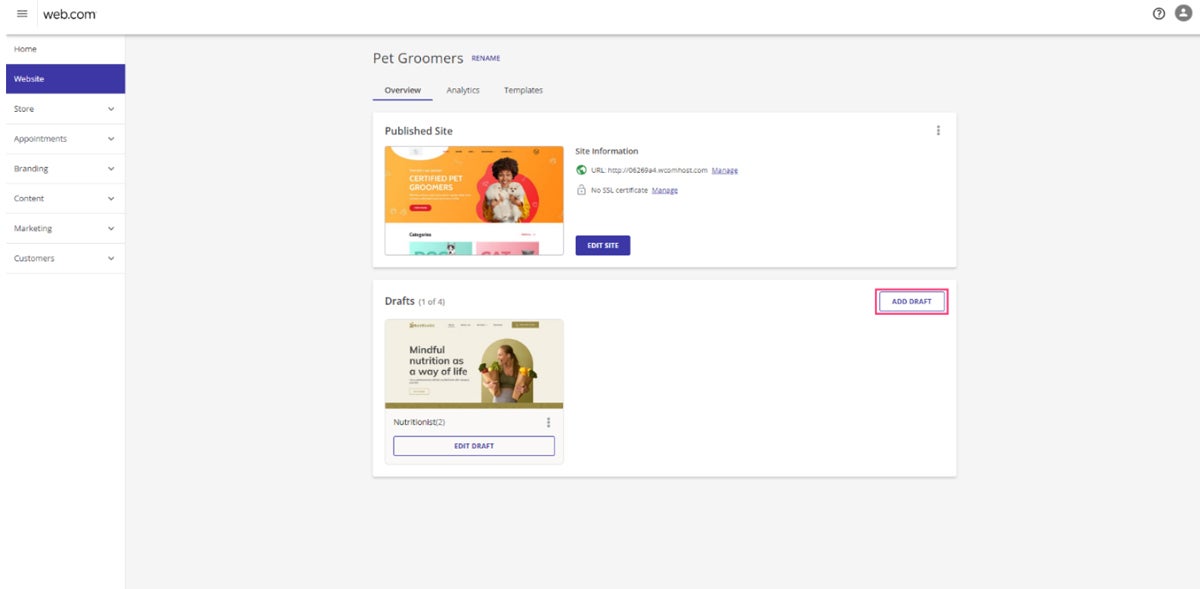
Pros and Cons
| Pros | Cons |
|---|---|
| Cheap intro offer – your first month will only cost $1.95 for month-to-month plan | Limited customization |
| Offers up to 1-hour expert design support | Users say the tool is not easy to use |
| All plans include up to 1-year domain privacy, 3-month professional email, and 1-month SSL certificate for free | |
| Offers email, phone, and 24/7 live chat support |
Pricing
Web.com plans include a discounted rate for the first billing cycle.
- Website: $19.99 per month billed monthly or $15.99 per month billed annually.
- Website + Marketing: $24.99 per month billed monthly or $21.99 per month billed annually.
- Online Stores: $34.99 per month billed monthly or $29.99 per month billed annually.
- Online Marketplaces: $49.99 per month billed monthly or $44.99 per month billed annually.
- QuickStart website service: One-time fee of $149.
Features
- Support PayPal and Stripe for payment processing.
- Offers extensive website templates and design options to choose from.
- Expert design services.
- Website backup functionality.
Wix ADI: Best for Versatility
Wix’s Artificial Design Intelligence (ADI) is an advanced AI-powered feature offered by Wix. ADI helps you create and design your websites by automatically generating a personalized site based on your preferences. Wix is one of the most versatile AI website builders on this list; it offers over 900 templates for you to select from and also gives you extensive customization options.
When you start building a website with Wix’s ADI, it asks you a series of questions to understand your business or the purpose of the website. Based on your responses, ADI will generate a website design, including layout, color scheme, and fonts, tailored to your requirements. It will also add AI-generated text and images to enhance the website’s content.
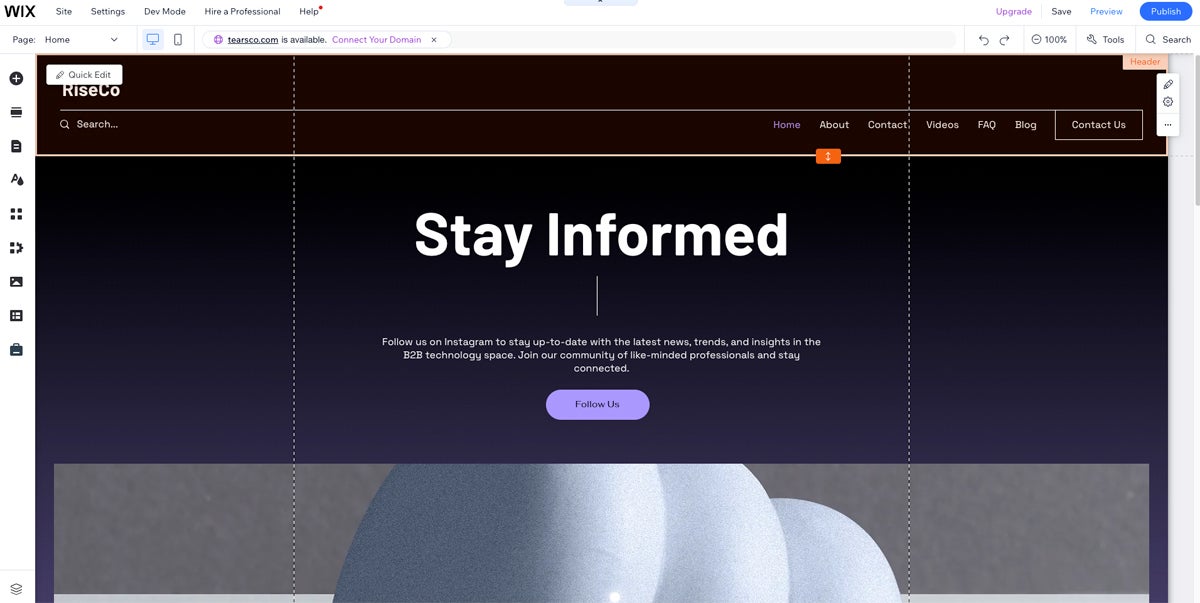
Pros and Cons
| Pros | Cons |
|---|---|
| Rich web-store features | Third-party plugins costs extra |
| Wix is very versatile and offers modern templates | The many features make it overwhelming for new users |
| Offers 24/7 phone and live chat services |
Pricing
Websites Plans:
- Connect Domain: $4.50 per month. Limited to 500 MB storage space.
- Combo: $8.50 per month. Limited to 3 GB storage space.
- Unlimited: $12.50 per month. Limited to 10 GB storage space.
- VIP: $24.50 per month. Limited to 35 GB storage space.
Business and eCommerce Plans:
- Business Basic: $17 per month. Limited to 20 GB storage space.
- Business Unlimited: $25 per month. Limited to 35 GB storage space.
- Business VIP: $35 per month. Limited to 50 GB storage space.
Enterprise plans: Custom quote.
Features
- Offers over 900 various templates.
- AI text creator.
- Abandoned cart recovery for eCommerce.
- Multi-site dashboard for Enterprise plan users.
See the many ways that users and companies are using generative AI: Generative AI Examples
Dorik: Best for Building a Content Management System
While you can use this tool to create various kinds of websites, Dorik’s AI website builder emphasizes simplicity and efficiency in building content-rich sites and content management systems (CMS). Dorik provides numerous template options designed for content-based websites, including blogs, news portals, directories, and informational sites. It provides a variety of pre-designed content blocks and templates that can be easily customized and arranged according to your needs.
Dorik also offers monetization options for content-based websites, including the ability to implement paywalls on certain content of your site, plus you can create monthly, yearly, or one-time payment plans. This can be a valuable feature for sites that want to generate revenue from their content.
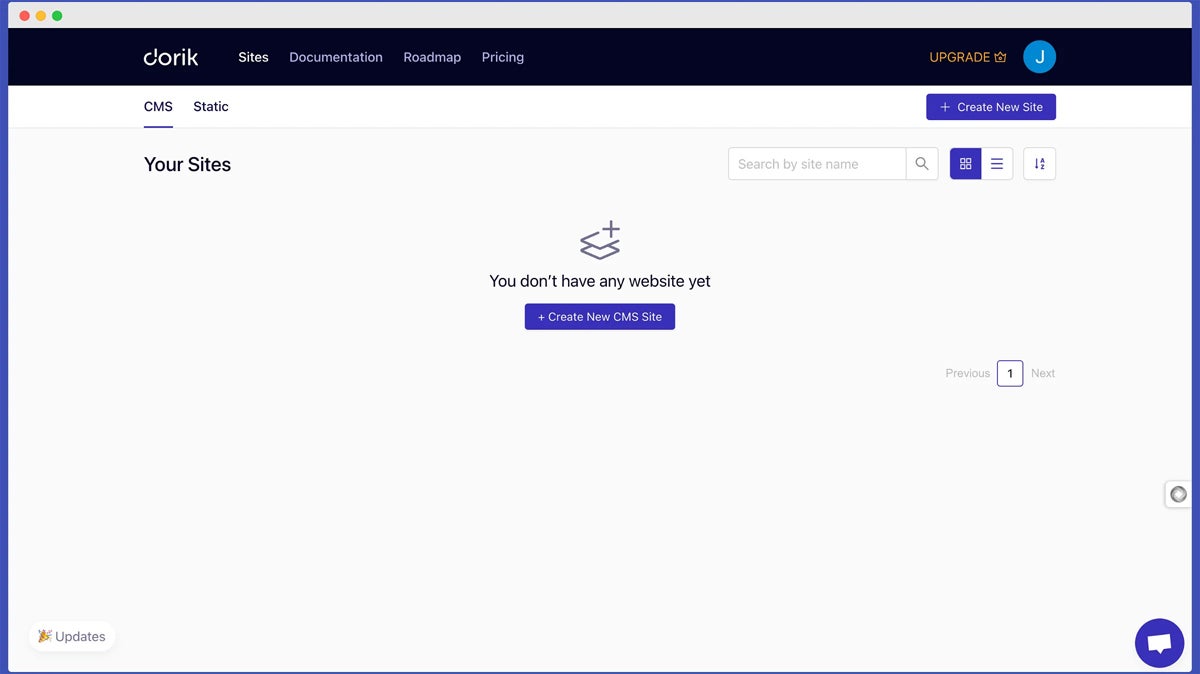
Pros and Cons
| Pros | Cons |
|---|---|
| Offers a generous free plan | The free plan lacks SEO and agency features |
| Offers up to 250+ UI blocks | Limited integration |
| Monetizing with memberships | Few e-commerce features |
| Fast loading pages |
Pricing
- Free: Available at no cost for up to 500 members, 25 static pages and 2 collaborators.
- Personal: $19 month-to-month or $180 per year.
- Business: $49 per month or $468 per year.
- Agency: $299 monthly or $2,868 annually.
- Custom: Quote available upon request.
Features
- Drag and drop builder.
- Offers 80+ templates, 250+ UI blocks, and 20+ elements.
- Allows you to add meta titles and focus keywords.
- Support payment integration for PayPal, Stripe, and Gumroad.
Hostinger: Best for Affordability and Building a Personal Website
Hostinger is popular for its web, cloud, and VPS hosting solutions. The company also provides an AI website builder that is particularly appealing to individuals or startups looking to create a simple or personal website. This tool can automatically generate content, pick royalty-free stock photos, and select fonts and a color palette for your website. You can edit its creation to suit your needs, but keep in mind that Hostinger is not as flexible and customizable as other AI website builders like Wix.
While Hostinger doesn’t offer a free forever plan, it makes up for this with affordable premium plans. Featuring an AI copywriting tool, AI heatmaps, AI SEO tools, Google Analytics integration, and eCommerce tools, Hostinger’s no-code website builder can serve those looking to build their personal brand, portfolio, or online store for selling products online.
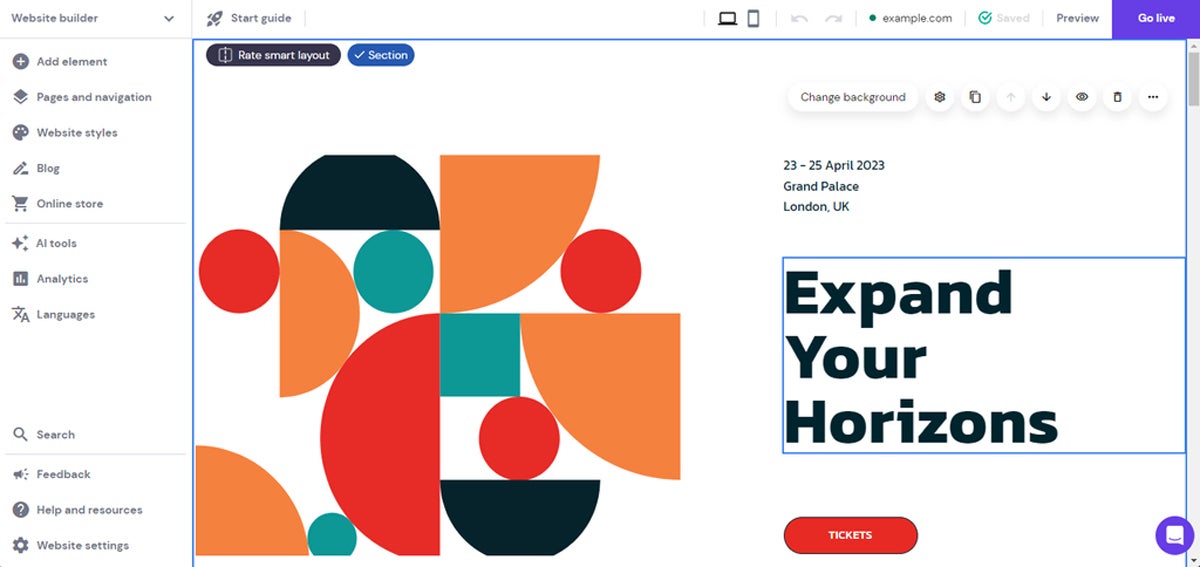
Pros and Cons
| Pros | Cons |
|---|---|
| Unmetered traffic (unlimited GB) | Priority support is only available to cloud startup plan subscribers |
| Support over 20 payment methods | Doesn’t let you switch templates once live |
| Comes included with Hostinger Web Hosting | |
| Royalty-free image library |
Pricing
- Premium: $2.49 and $7.99 per month when you renew.
- Business: $3.69 and $8.99 per month when you renew.
- Cloud Startup: $8.99 and $19.99 per month when you renew.
Features
- Up to 200 GB NVMe storage.
- Google Analytics integration.
- Offers eCommerce features.
- Google analytics and marketing integrations.
- Offers automatic website backup — weekly for Premium users and daily for other plan users.
How to Choose the Best AI Web Design Software and Tools for Your Business
Selecting the top AI web design software and tools requires you to consider your specific business requirements and goals. Naturally, it’s good to do your own research, but we took the burden off you by analyzing and comparing the best AI web builder for different types of companies and various categories of users.
For instance, our analysis found that Unbounce is the winner when it comes to building landing pages. If you have a team working on a web design project, ClickUp can help you manage your teams, track tasks, issues, and backlogs, and foster collaboration between cross-functional teams. 10Web and GoDaddy’s extensive eCommerce tools make them very productive for building online stores.
If you are on a budget, you may find Hostinger suitable for your situation as it offers the necessary features needed to build a functional website at an affordable rate. Those looking for advanced functionalities – and that don’t mind the cost – should consider Wix ADI. Content marketing teams may find Dorik and Web.com to be good options for their needs, as both platforms offer rich marketing features.
From the above analysis, it is clear that there is no one-size-fits-all when selecting the best AI web design software; what’s good for an SMB may not necessarily be ideal for the individual user. Therefore, it is important to consider your business needs before making a purchase decision.
AI Web Design Software: Frequently Asked Questions (FAQs)
We answered the most commonly asked questions about the best AI web design companies to discover the best solution for your enterprise needs.
How do AI tools enhance the web design process?
AI tools enhance the web design process by automating tasks such as generating layouts, optimizing images, personalizing content, and improving user experience through personalization and responsive design.
What are some key features to look for in AI web design tools?
- AI-powered website builder.
- Integration with third-party apps.
- Generative AI capability to write website copy or generate images.
- Payment processing for online stores.
- Drag-and-drop editor.
- Customizable website templates.
What are the potential benefits of incorporating AI into web design projects?
- Faster website development process.
- Enhanced user experience.
- Improved personalization and customization.
- Streamlined content management.
- Enhanced data analytics and insights.
- Enhanced website performance and loading speed.
- Improved SEO.
Bottom Line: AI Web Design Software and Tools
Although the AI web design field is still developing, it has gained massive popularity in recent years as AI has become increasingly ubiquitous. Everyone wants to know what AI can do for them and how they can leverage it to build a fully functional website without employing a developer or software engineer. These tools are democratizing web design and making it more accessible to individuals and businesses without technical expertise.
Keep in mind that AI web design software are still evolving; they have limitations in terms of customization options and may not be suitable for highly complex websites. While AI web design tools can be a great starting point for simple websites, they should be used with a balanced approach, keeping in mind the potential limitations and the value of human expertise in the web design process.
For a deeper understanding of generative AI – and how you can use it – see our in-depth guide: What is Generative AI?