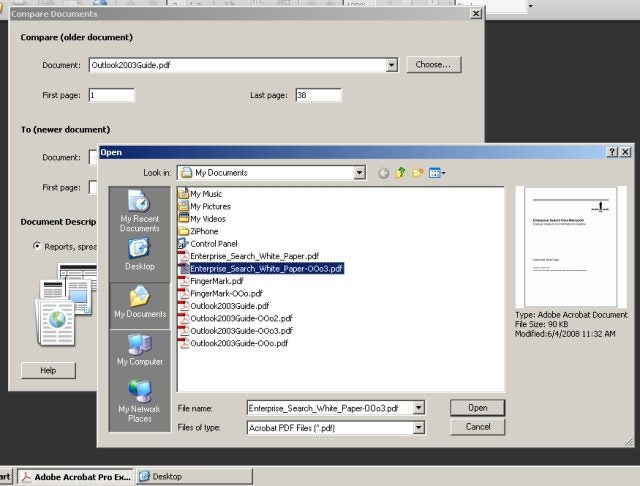eWEEK content and product recommendations are editorially independent. We may make money when you click on links to our partners. Learn More.
1Measuring Office Format Compatibility with Acrobat 9
2Measuring Office Format Compatibility with Acrobat 9 – The Bottom Line
Acrobat 9 provided a brief summary of the changes between the two documents I was comparing. Interestingly, the OpenOffice.org-rendered document made for a larger PDF document than did its Office-rendered cousin. I could see the changes by scrolling through the documents, but it would have been better if Acrobat listed out the changes on this overview page.
3Measuring Office Format Compatibility with Acrobat 9 – Logo Askew
4Measuring Office Format Compatibility with Acrobat 9 – Contents Oddities
5Measuring Office Format Compatibility with Acrobat 9 – Minor Inconsistencies
6Measuring Office Format Compatibility with Acrobat 9 – Em Dash Adventures
7Measuring Office Format Compatibility with Acrobat 9 – An Errant Insertion
8Measuring Office Format Compatibility with Acrobat 9 – Pagination Error (Continued)
9Measuring Office Format Compatibility with Acrobat 9 – Moved Object
10Measuring Office Format Compatibility with Acrobat 9 – The Other Attribute
11Measuring Office Format Compatibility with Acrobat 9 – OpenOffice.org 2.4 Versus 3.0
12Measuring Office Format Compatibility with Acrobat 9 – OpenOffice.org 3.0 and OOXML
13Measuring Office Format Compatibility with Acrobat 9 – Jumbled Bullet Lists
The troubles that the OpenOffice.org 3.0 beta encountered with OOXML included misplaced images and jumbled bullet lists. I expect to see the suite improve its handling of OOXML documents as it moves closer to its release.