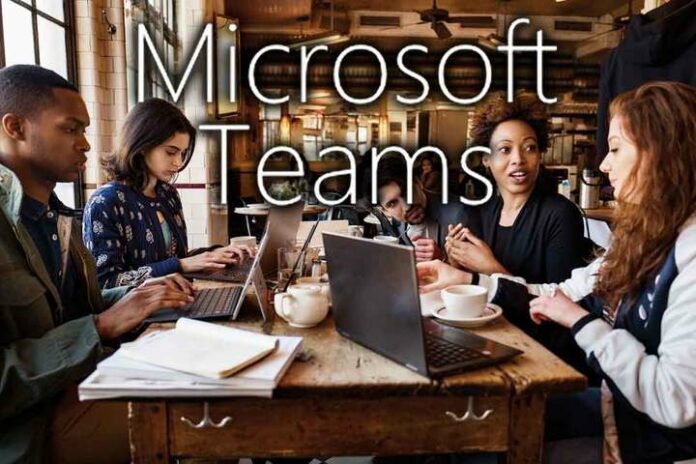Microsoft is currently rolling out a major new update for Teams, the software maker’s answer to Slack and other chat-based collaboration apps, which promises to improve the way it works with other applications.
Most collaboration apps, including Teams, feature integrations that link various applications and services in the hopes that users will streamline their workflows and spend less time juggling multiple software windows and browser tabs. In reality, many users still resort to generating and inserting links or copy/pasting content between applications, a far from seamless way of sharing information among colleagues.
The new Teams update, which Microsoft began distributing on Jan. 29, offers a new user experience that bridges the gaps between applications, allowing users to quickly include information from other software products into their group conversations.
“Now you can have a conversation about content from an app without the need to include a screenshot or a hyperlink to the information. In the same way that you can add an emoji or GIF, you can now bring information from apps into a chat or channel message with a simple click,” blogged representatives of Microsoft Teams. “For example, you can search for a specific task in Trello, a work item in Wrike, or a weather forecast, and include an interactive card with that information into a message.”
The update also creates a personal application hub, providing access to a user’s catalog of applications along with pending items. For example, developers can view pull requests in their BitBucket Cloud repositories or scan for issues in the Jira Cloud project management platform, said the Microsoft staffers.
In addition, the hub offers access to Who, an app that uses Microsoft Graph to search for people within an organization by their name or a given topic. Microsoft Graph is a set of APIs that tap into the employee data and content in Office 365 and other cloud services to surface contextual information in the company’s business applications.
Users searching for Teams-compatible apps can now visit the new Store. The marketplace’s search options include integration type (Bots, Connectors and Tabs), category and name.
The Teams search functionality and command bar are now one and the same. The command bar is used to take quick, simple actions in Teams, but it will soon be able to accomplish much more, according to Microsoft.
For now, users can search compatible apps to gather information and send commands like embedding a result into a group conversation. Additional command functionality is on the way, allowing users to trigger more advanced actions like starting a new task in a project management application or creating a new build in Visual Studio Team Services, stated Microsoft’s bloggers.
Finally, users can now type slash commands to perform actions or move around the Teams application. By prefacing a command like “away” with a forward slash, users can set their status to away. A list of commands is available by hitting the forward slash key.